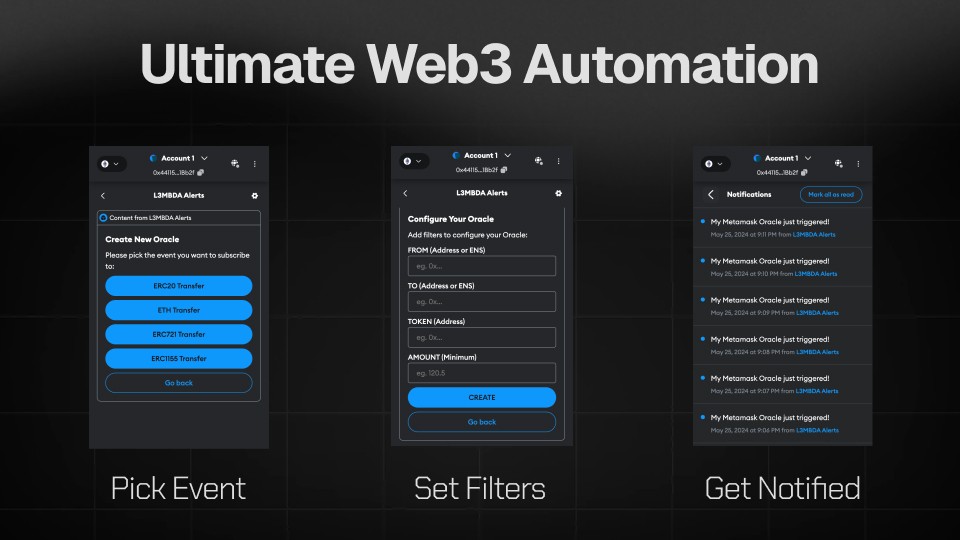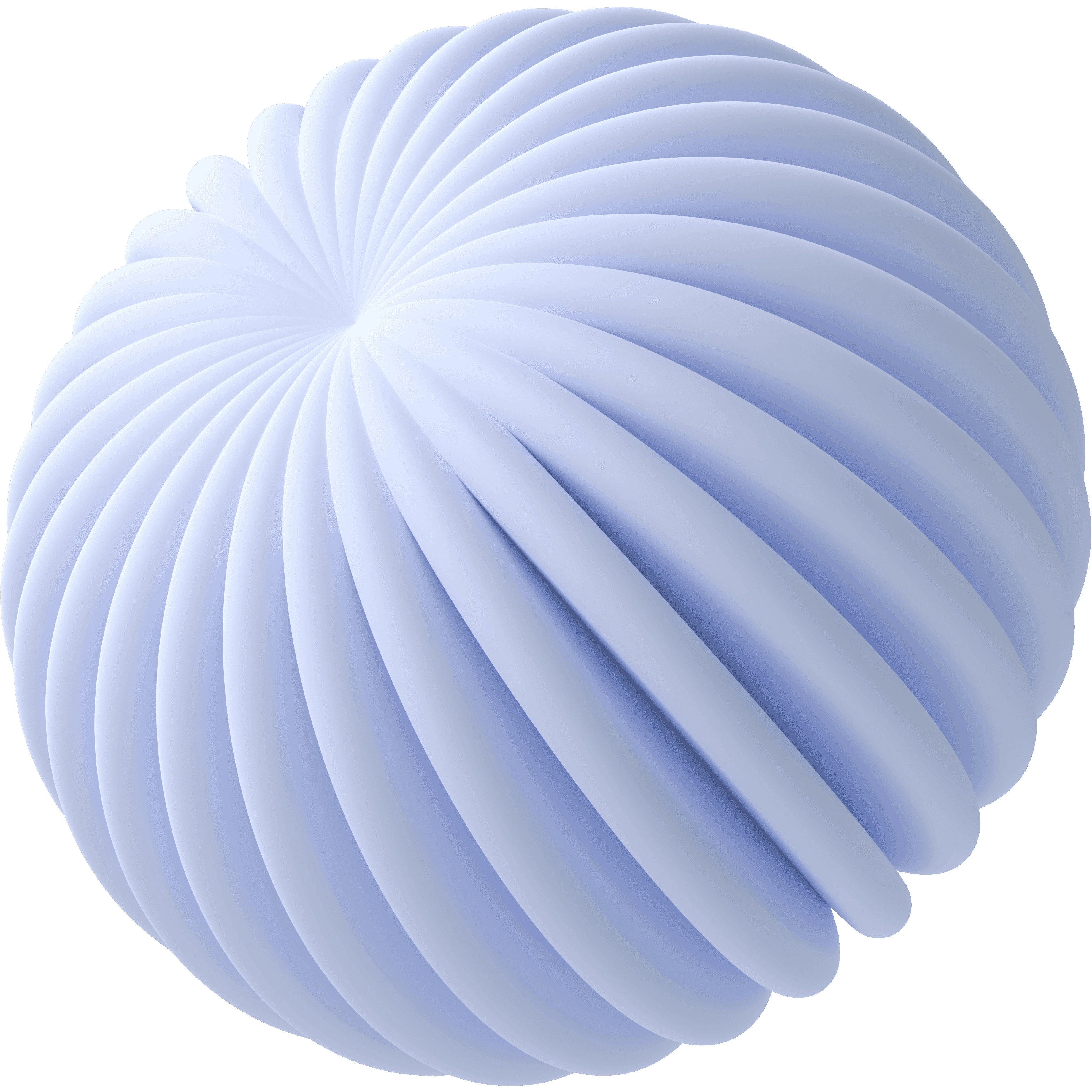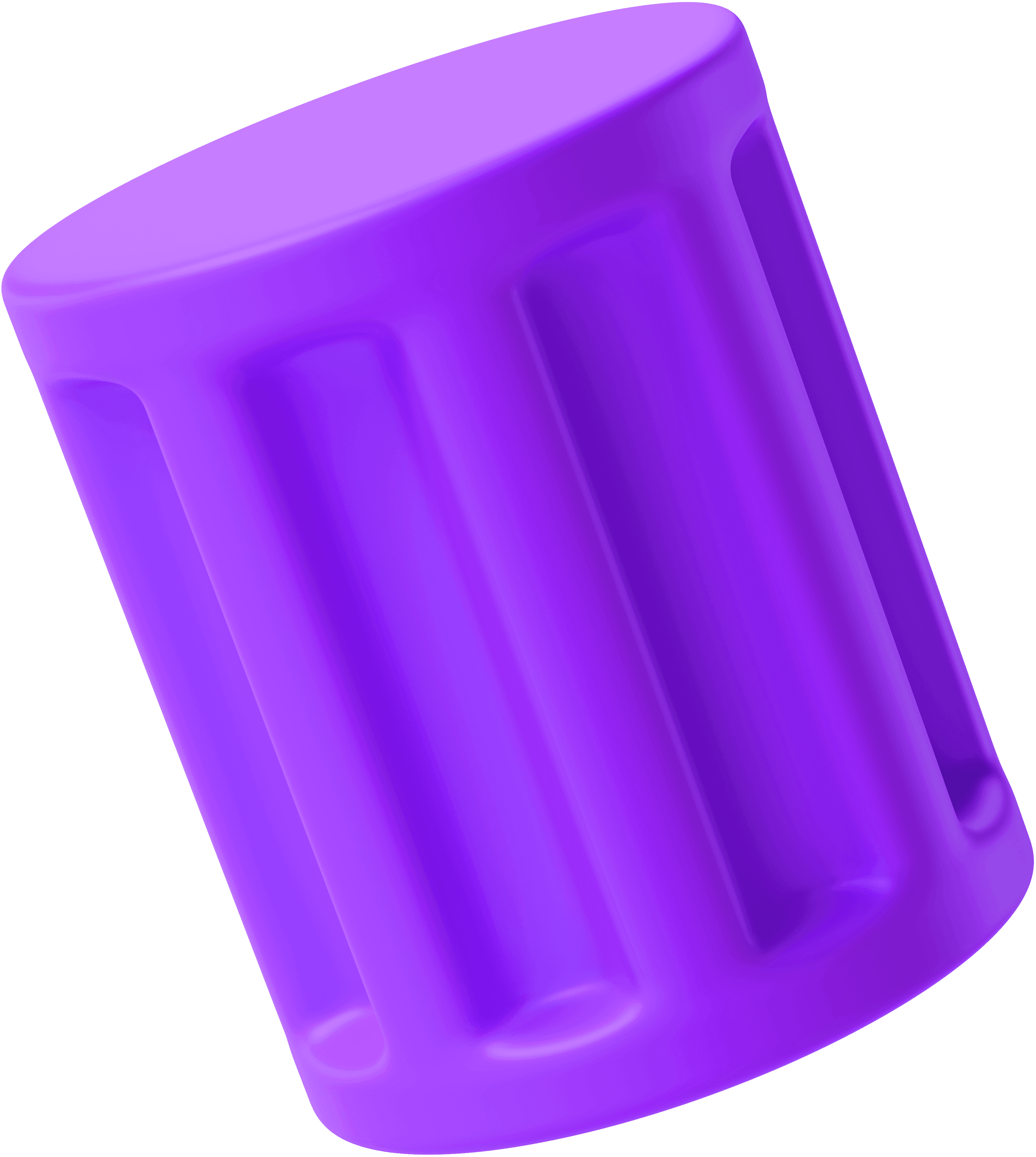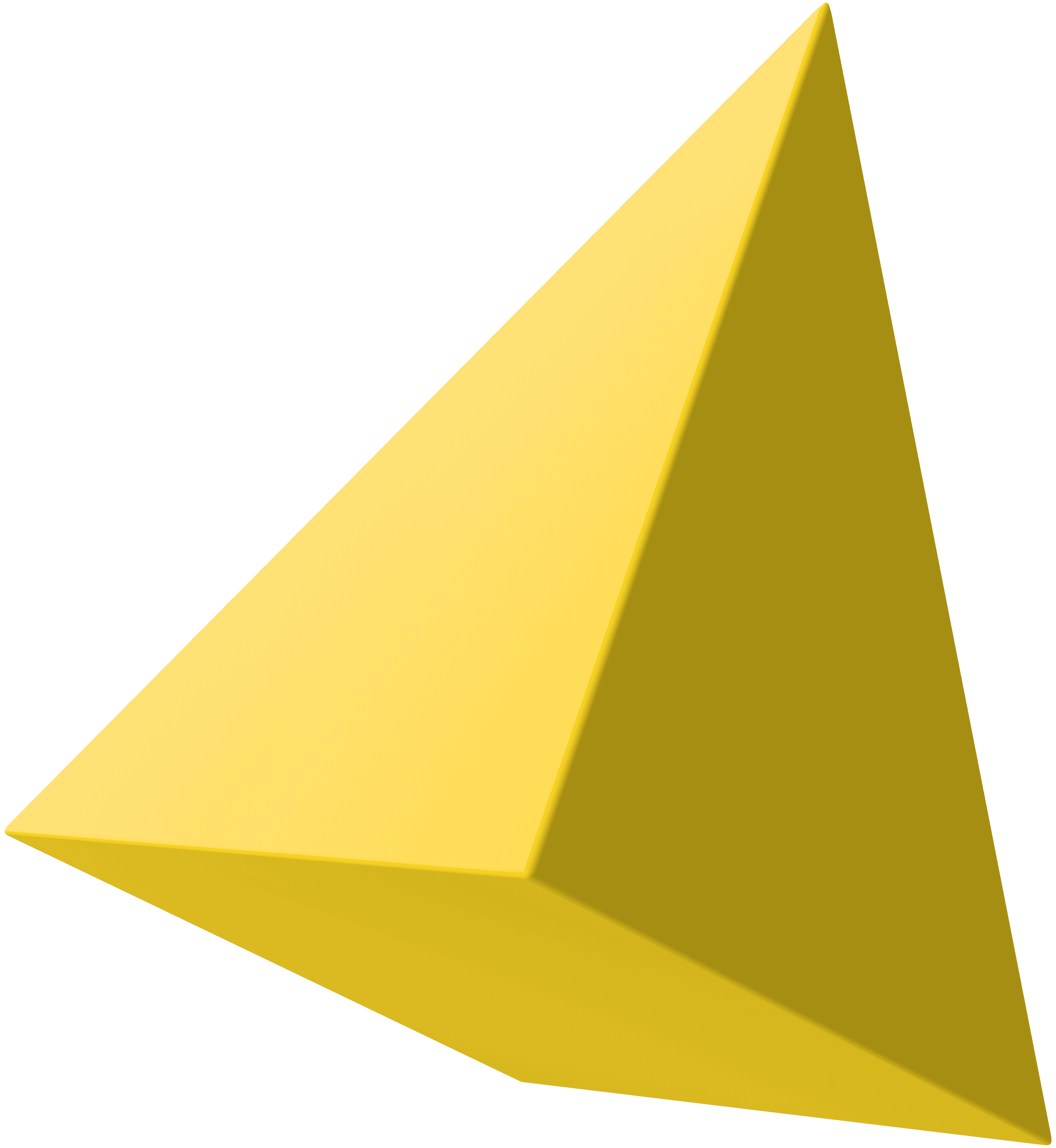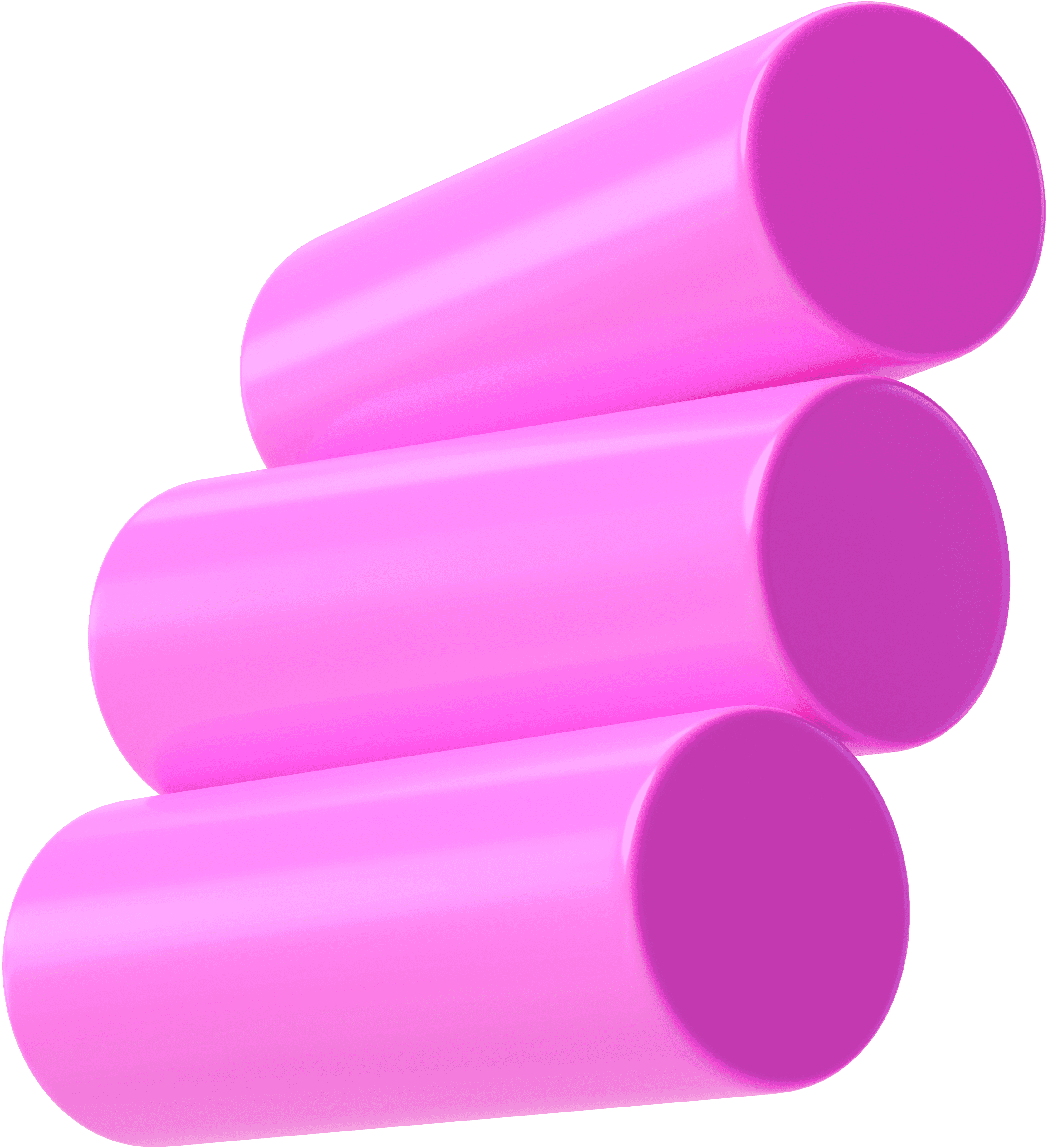Has this happened to you before?
Price moves → Check Twitter → You're already late.
Smart money doesn't trade like this.
"Just use TradingView"
Cool, enjoy:
Delayed notifications
Missed entries
Blown stops
Late exits
Or... trade like a predator 👇
Step 1 — Slack setup
Open up Slack and go to your apps. If you don't have any existing apps, you can create one from scratch.
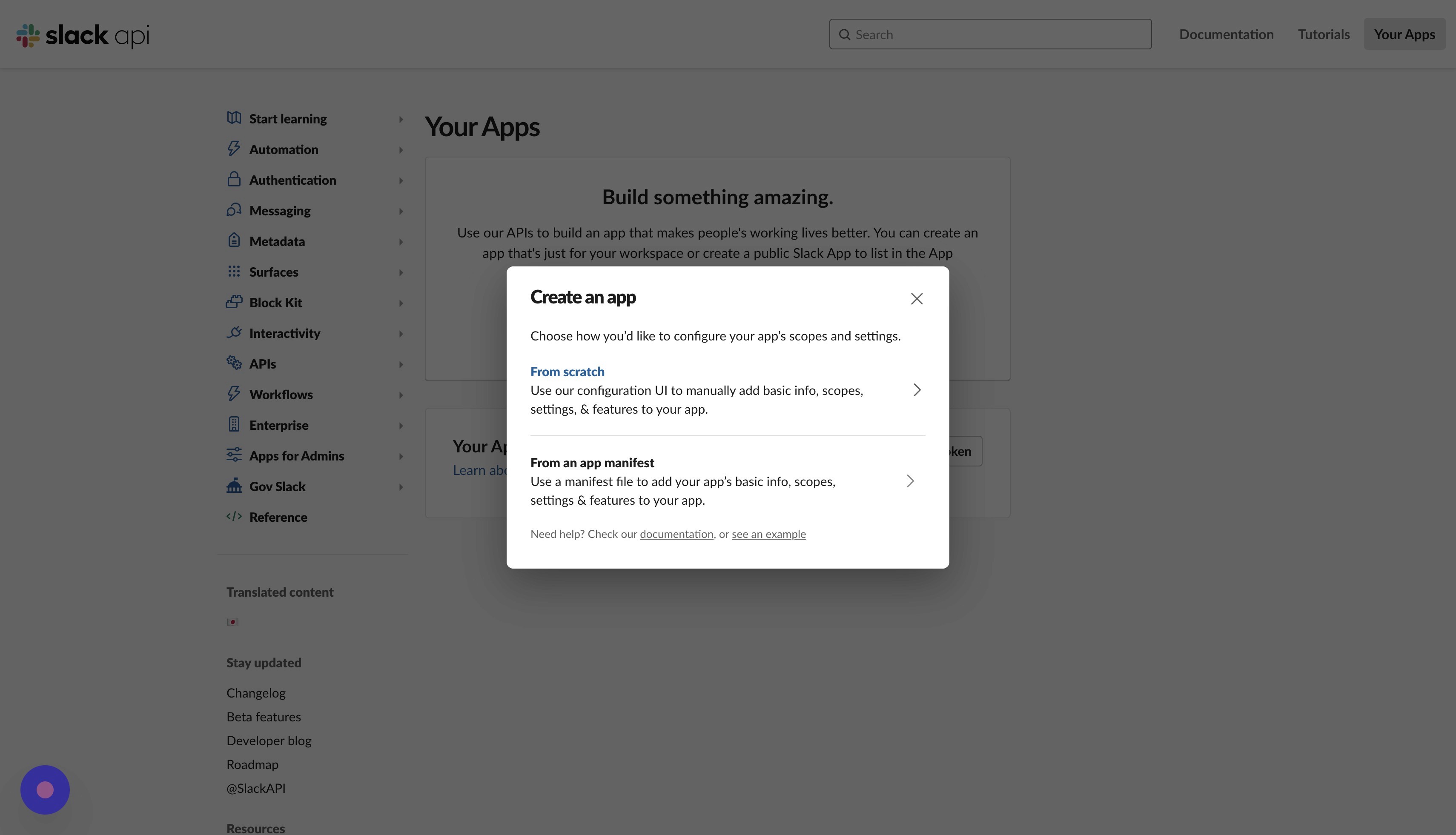
Enter a name for the app and choose the workspace where you want to receive alerts.
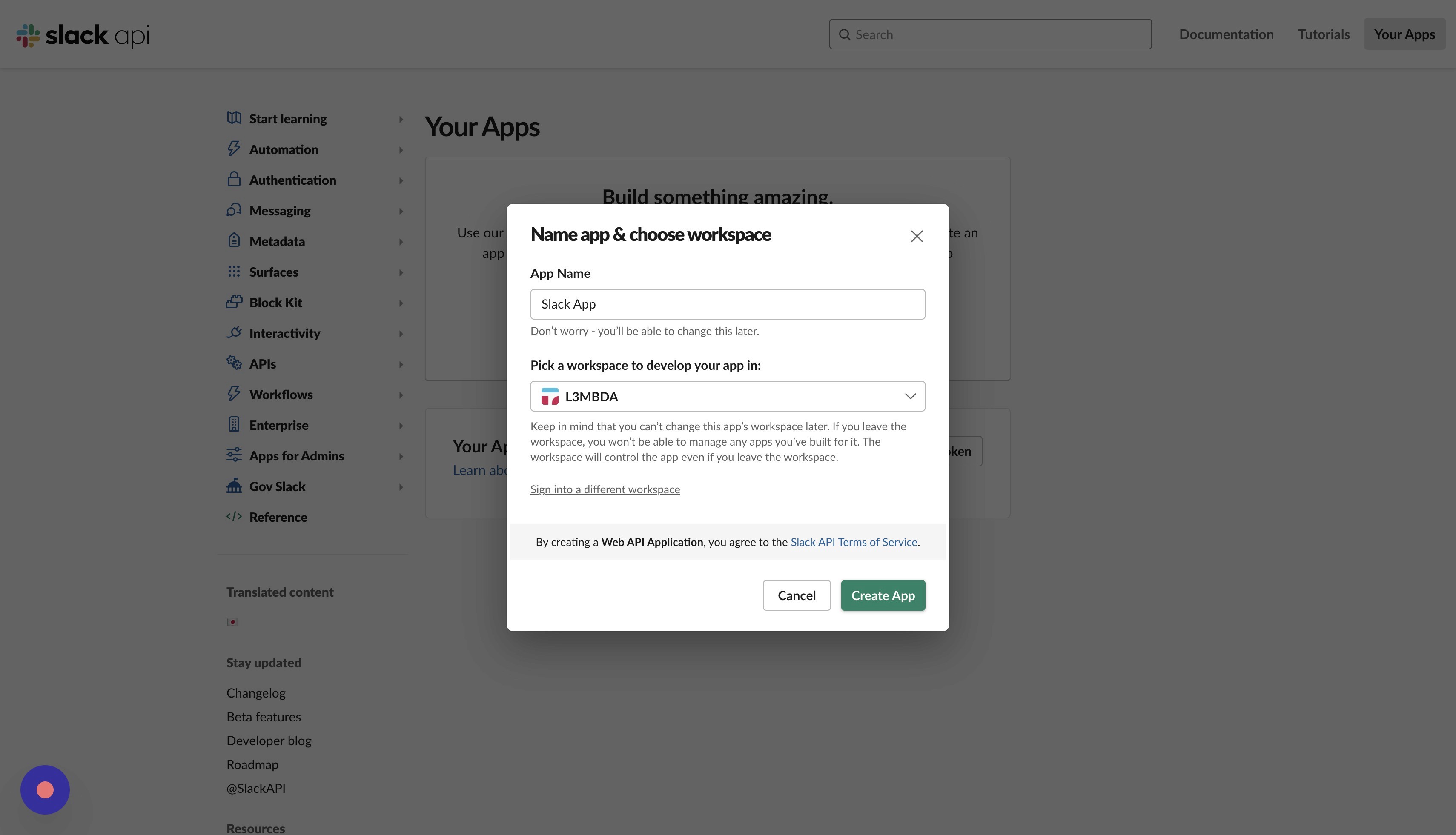
Navigate to the your new app's settings and open the Incoming Webhooks section.
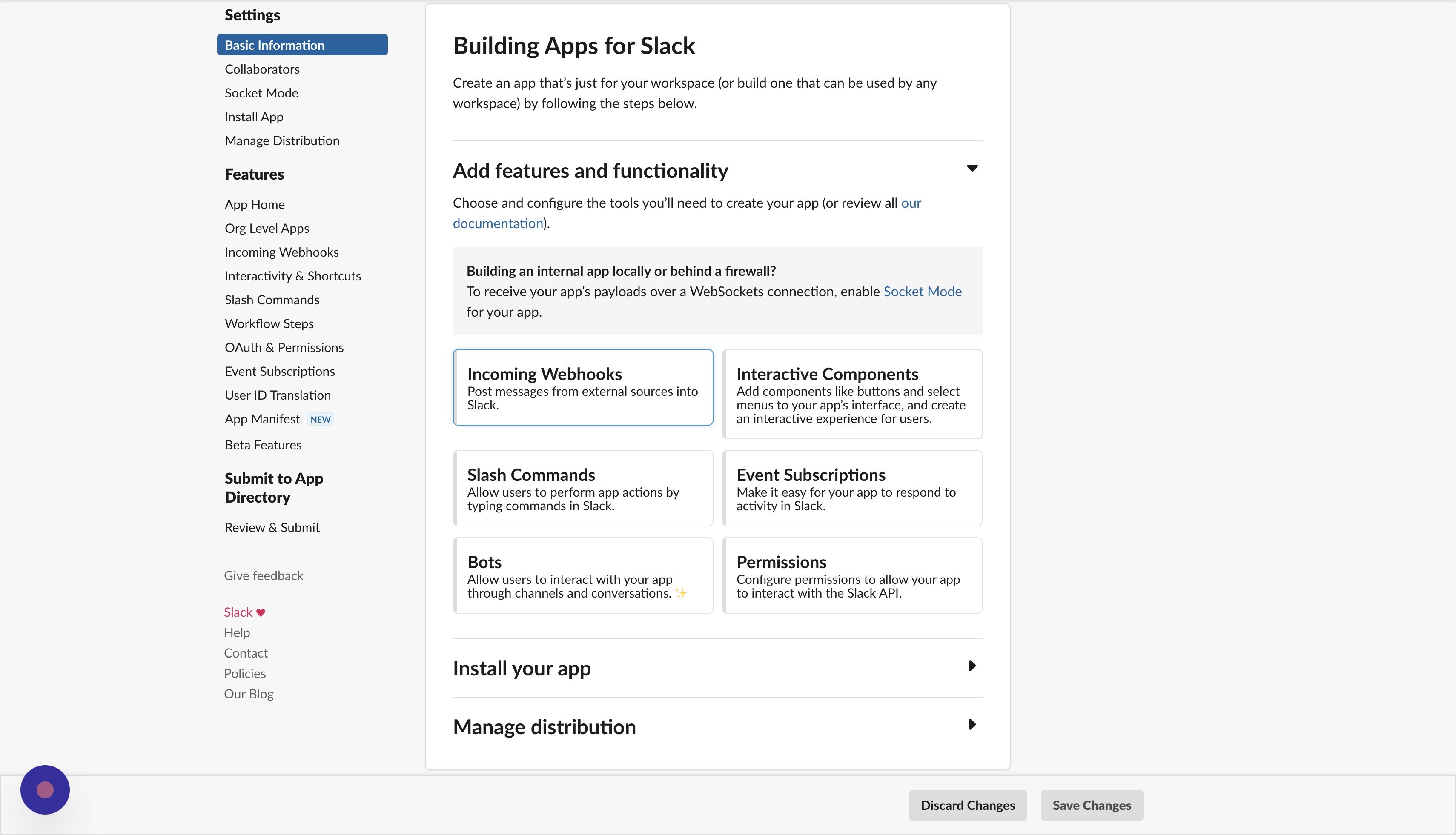
Enable Incoming Webhooks and tap on "Add New Webhook to Workspace"
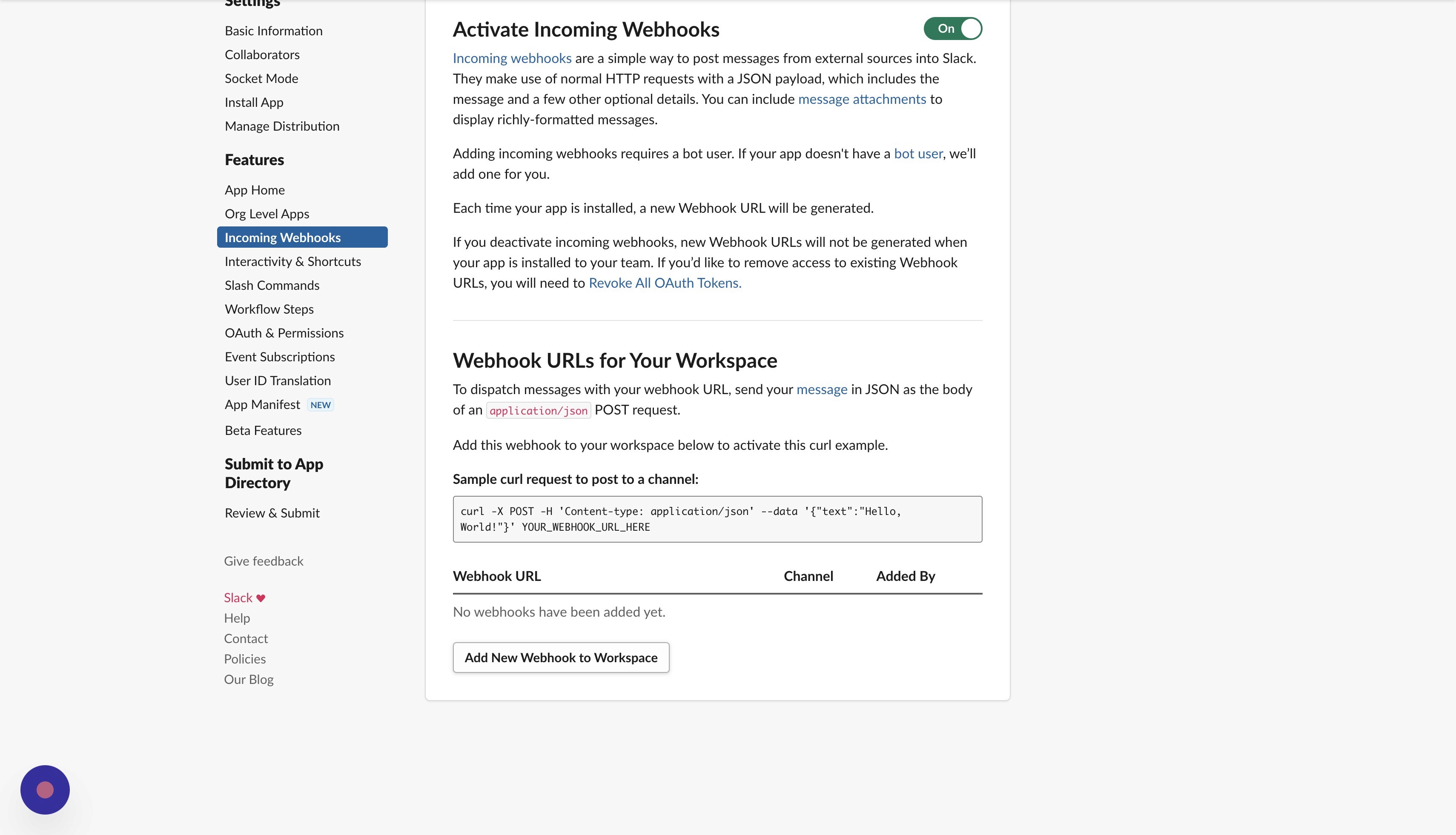
Pick a channel to deliver notifications in that's it, Slack will give you a fresh URL for your webhook.
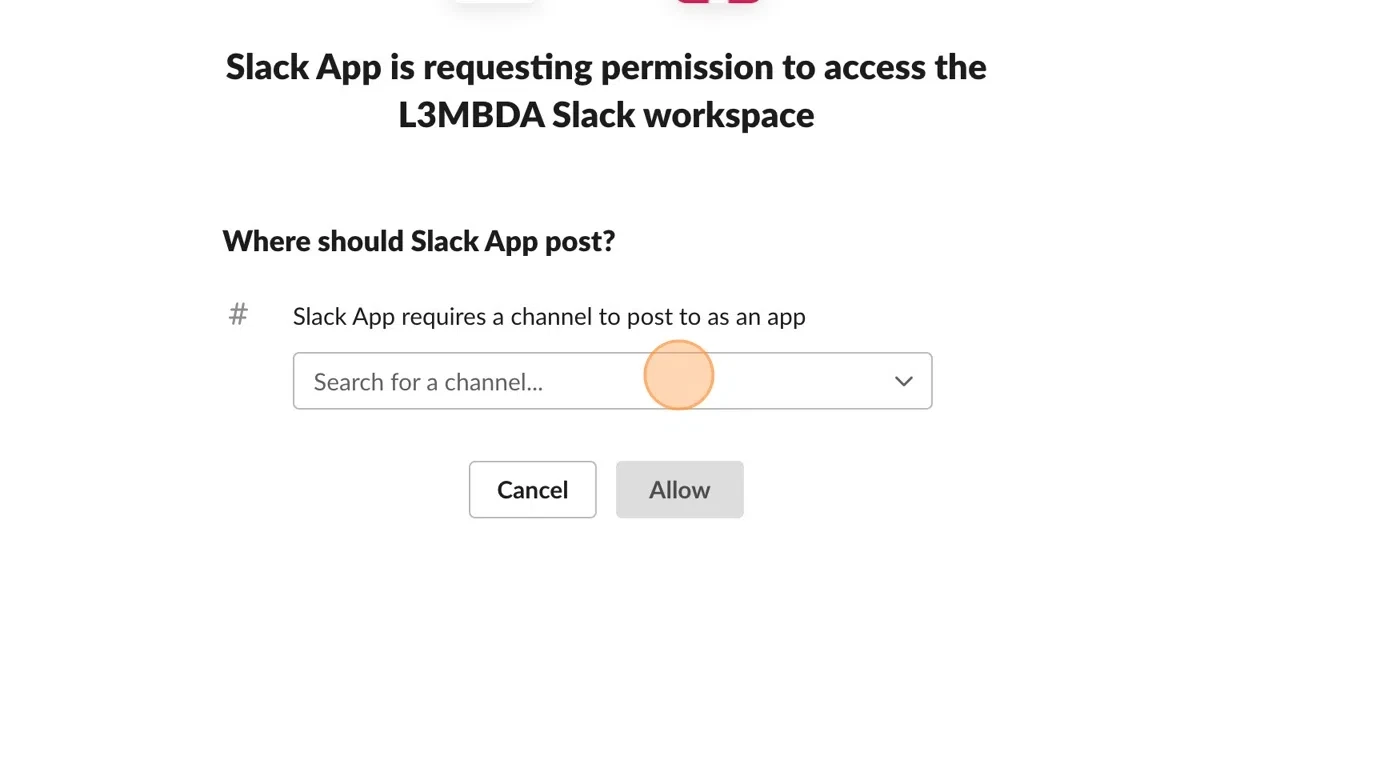
Keep that URL on hand as we will need it in the next step.
Ultimate Web3 Automation
L3MBDA's killer feature is 👀 Oracles.
They're extensible and you control them just with a UI. They can be used for sending Telegram, Slack, Email alerts and more, to running your custom code.
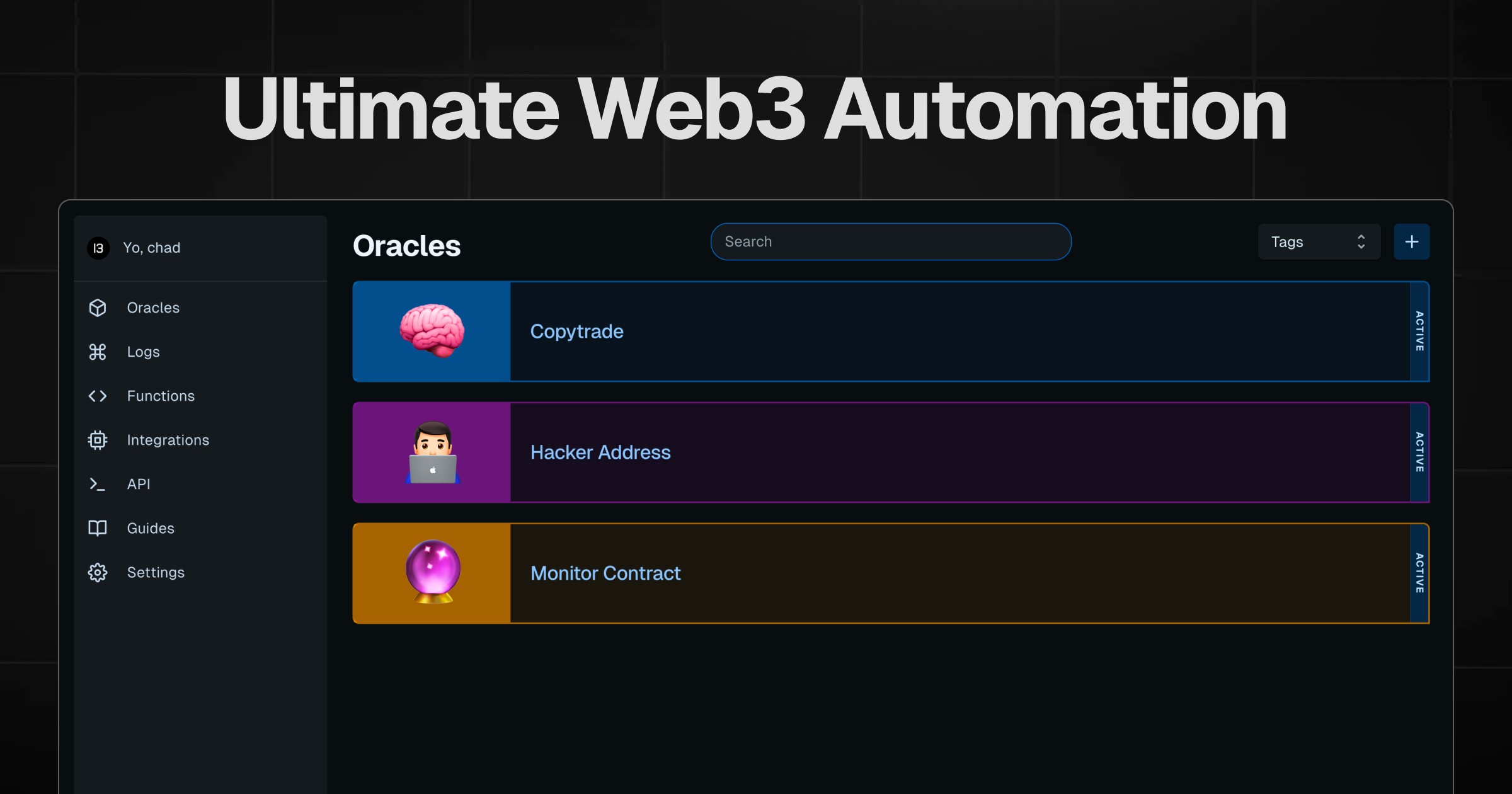
Best part? It's free to join and you can also integrate with Pipedream, Zapier, Make, N8N or our API.
Step 2 — Getting Price Change Alerts
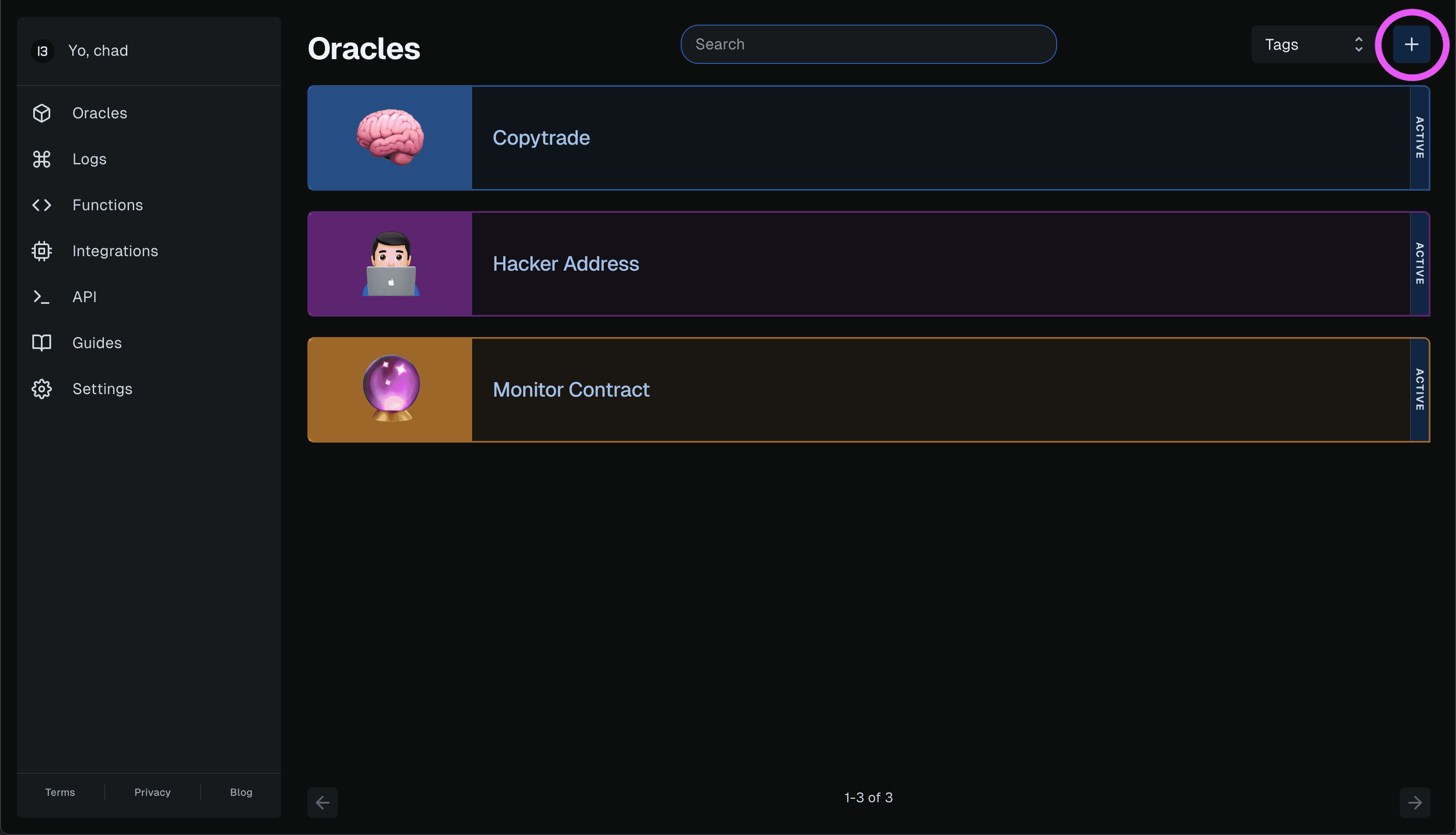
Open L3MBDA, create a new Oracle, and choose "Price Change" as the event.
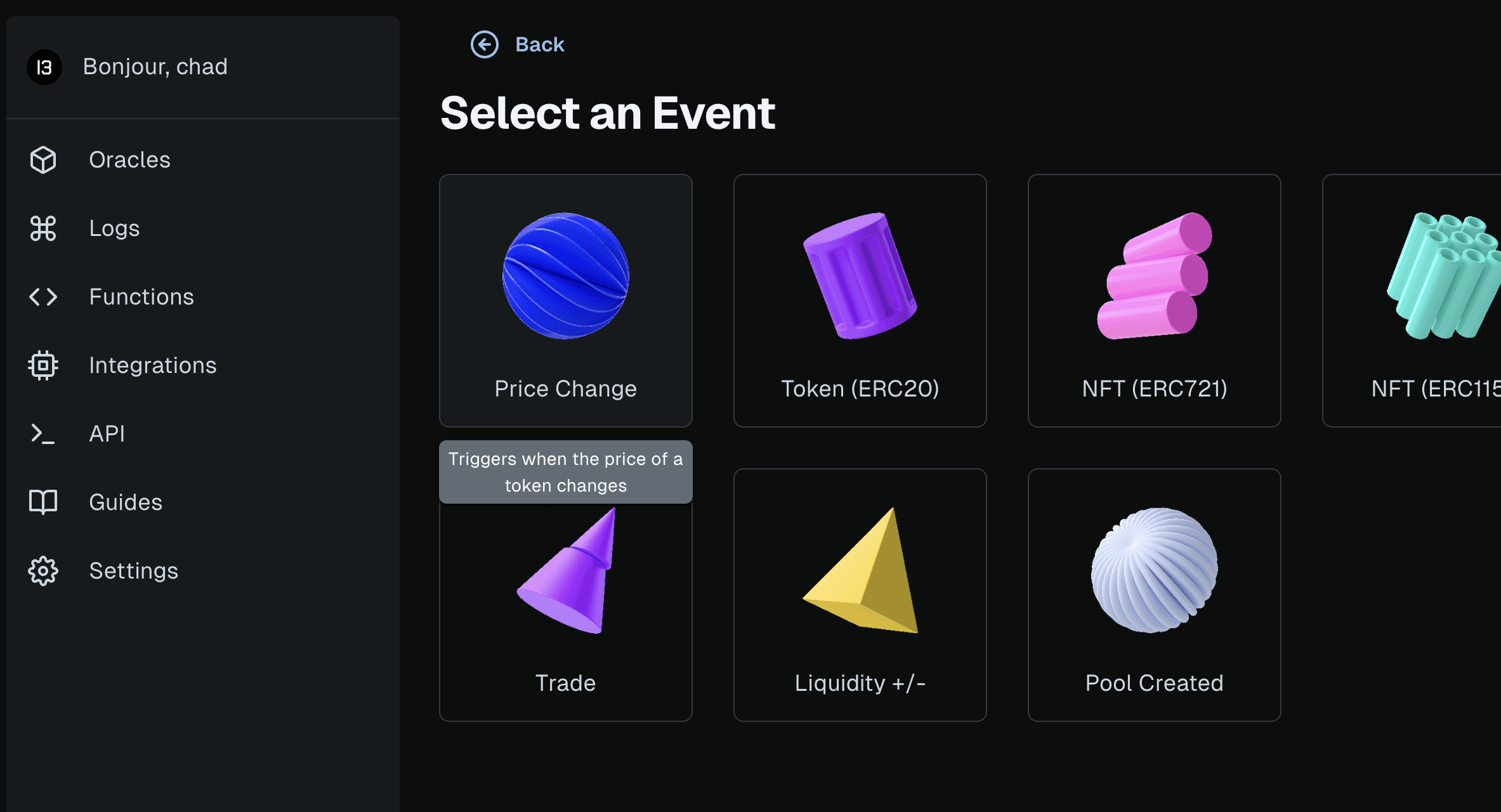
Select “Slack” as the action, that's where we want to receive the notifications.
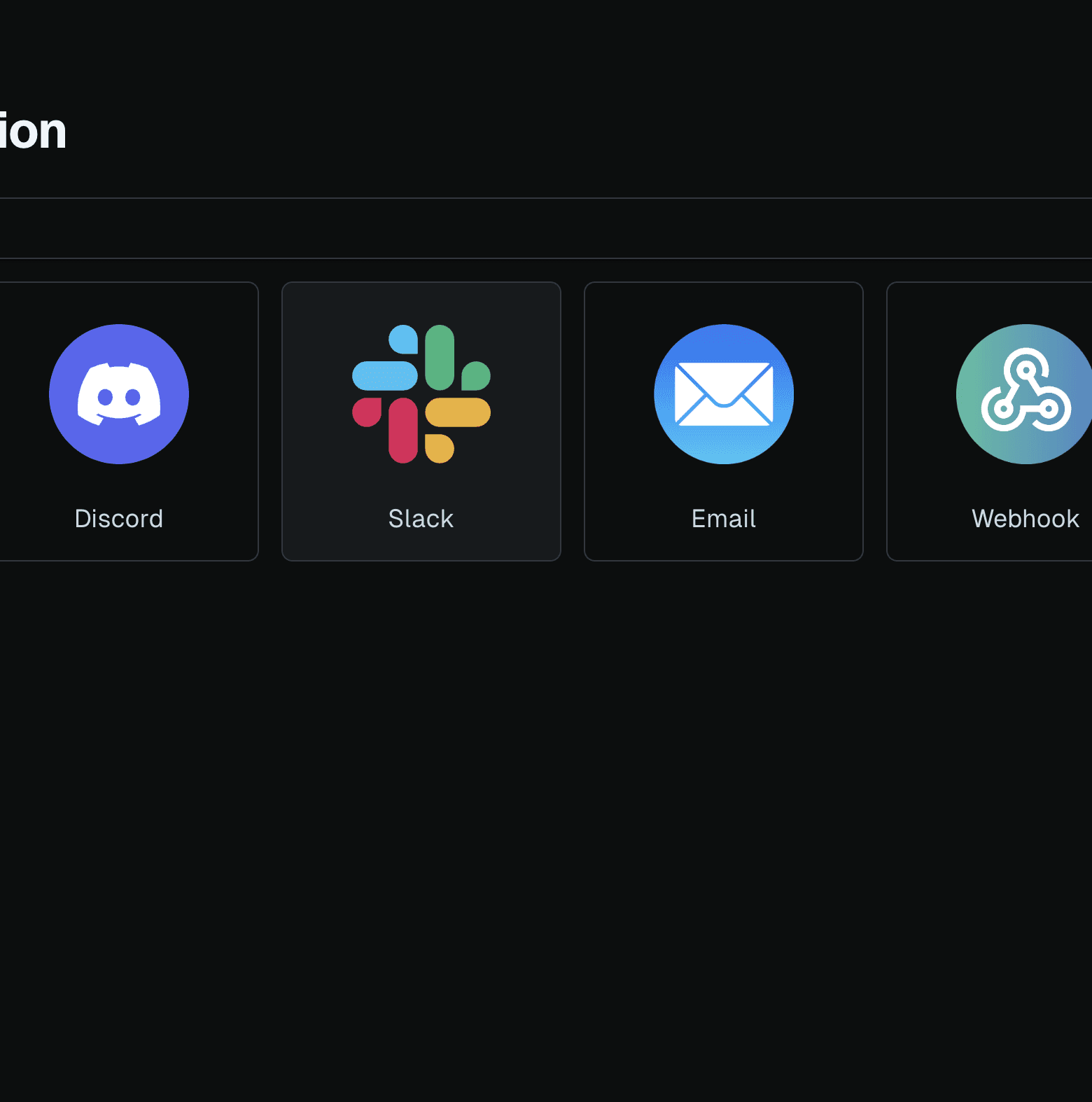
On the next screen, paste in the webhook URL you got previously and set your token & amount filters.
You can get alerted when the price moves by a percentage, a defined amount or when it reaches a certain value.
Now you hunt moves like:
Instant -20% dumps
Early +15% alerts
Custom % triggers
Spike detection
While others trade blind.
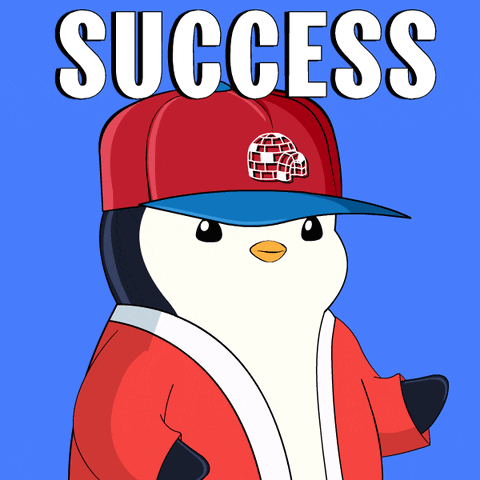
Tracking Price Changes for Tokens
Now that we can monitor price movements in real-time, we should watch for these key signals:
Breakouts above key psychological levels ($1, $10, etc)
Sudden drops indicating potential forced liquidations
Rapid upward movements with low volume (potential manipulation)
Historical support/resistance level retests
That's all…
…but if you're looking for more Slack web3 automations, check out: