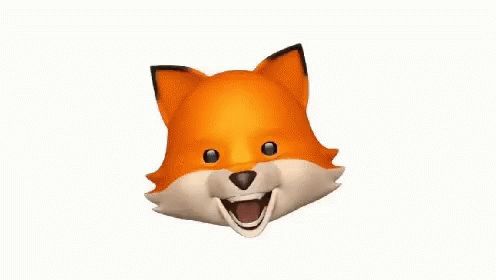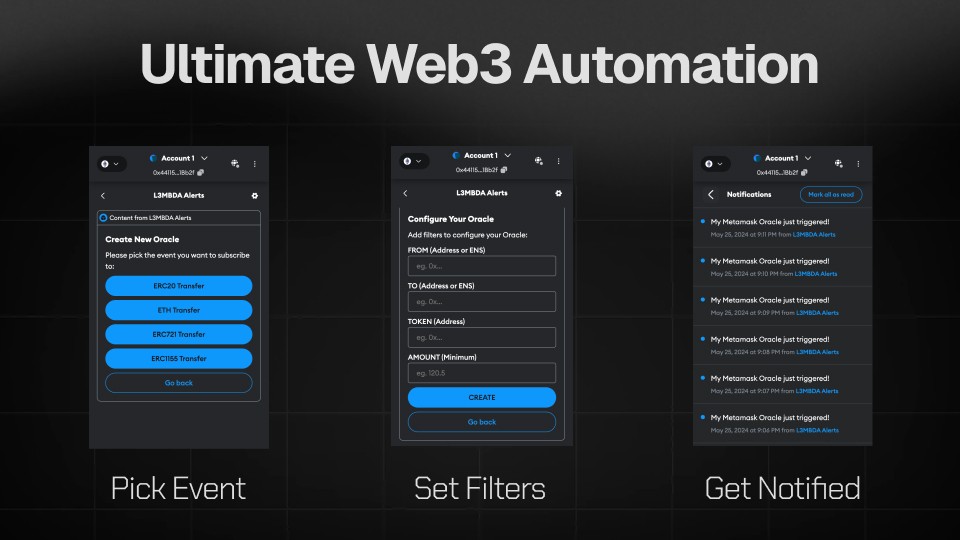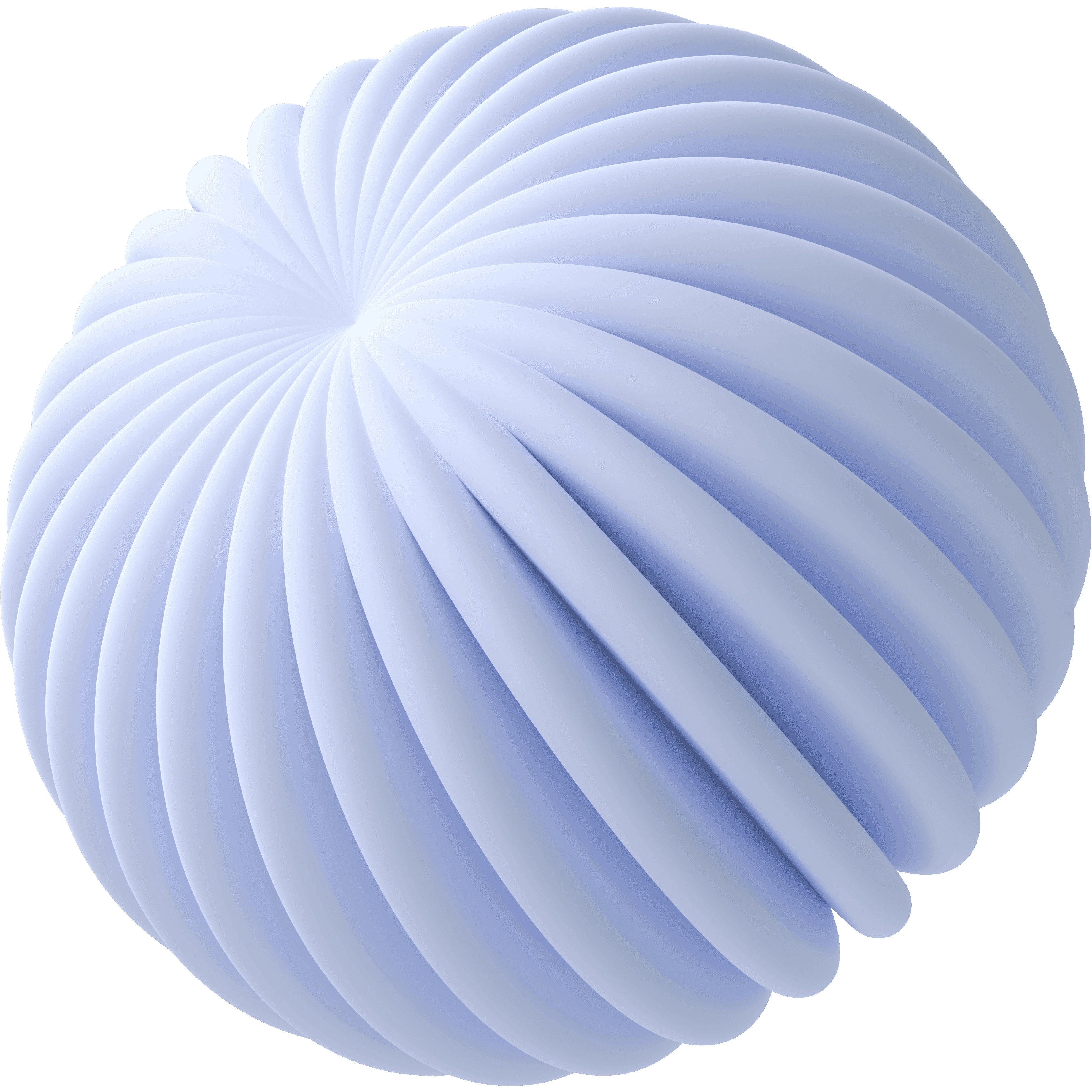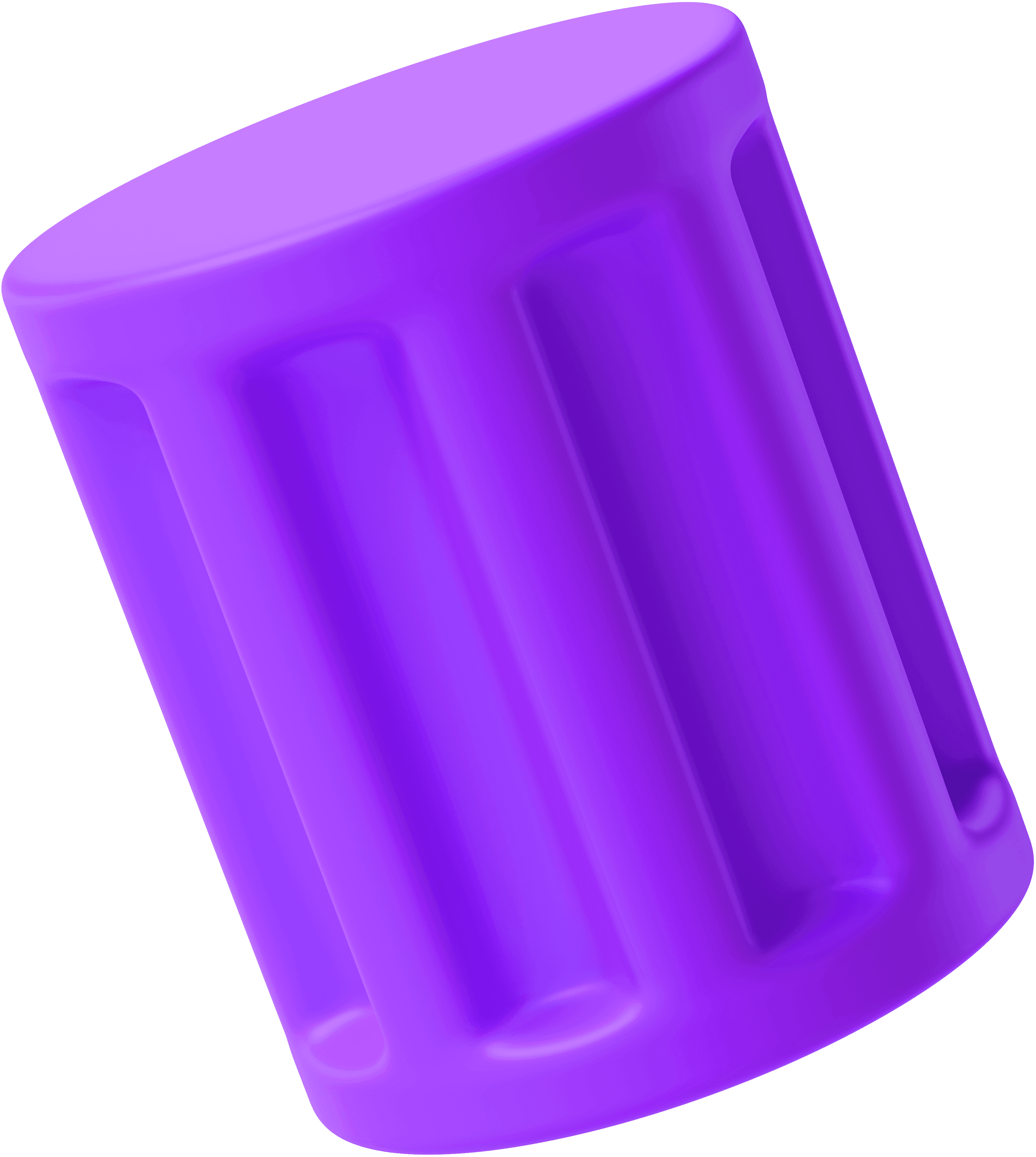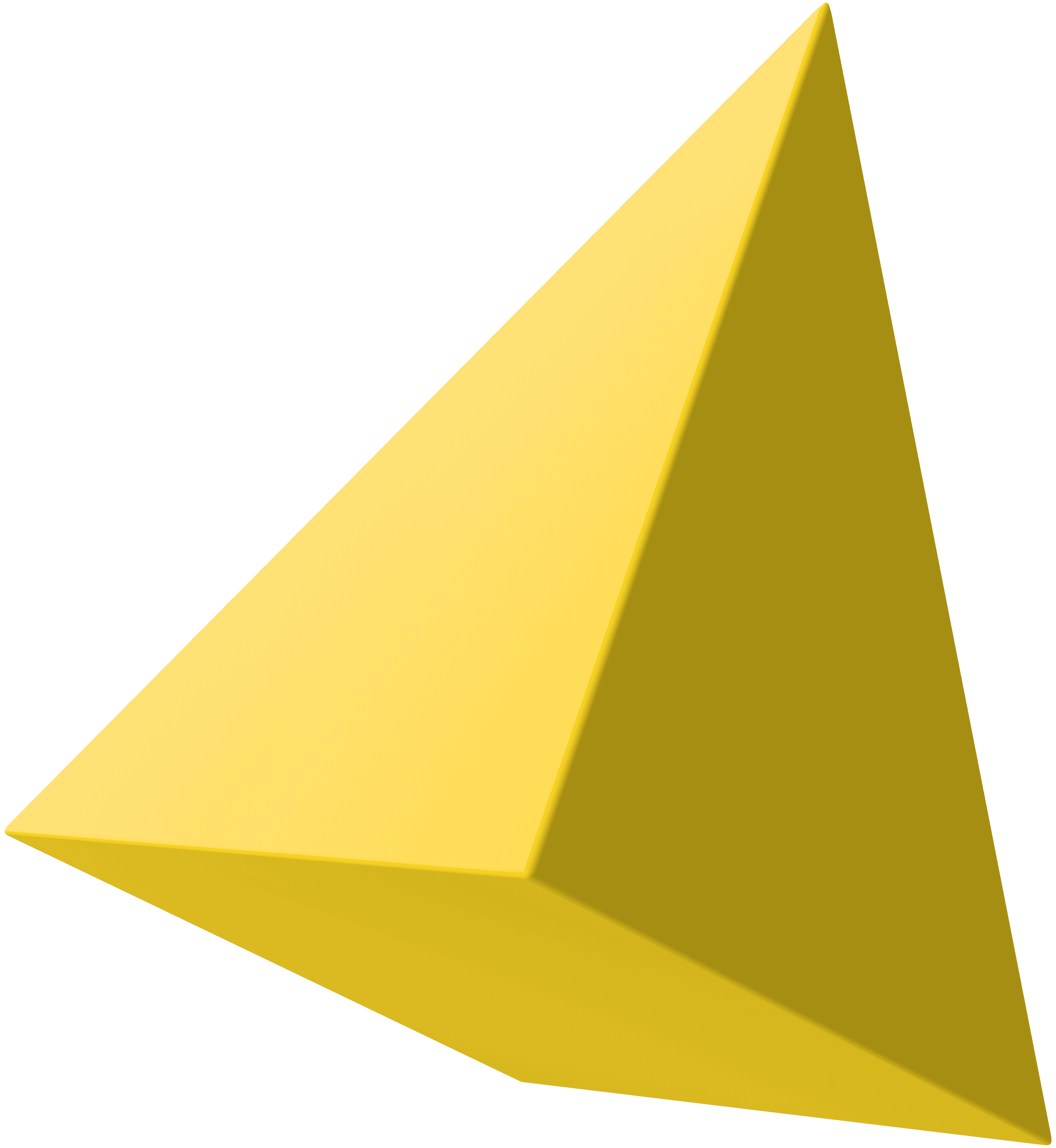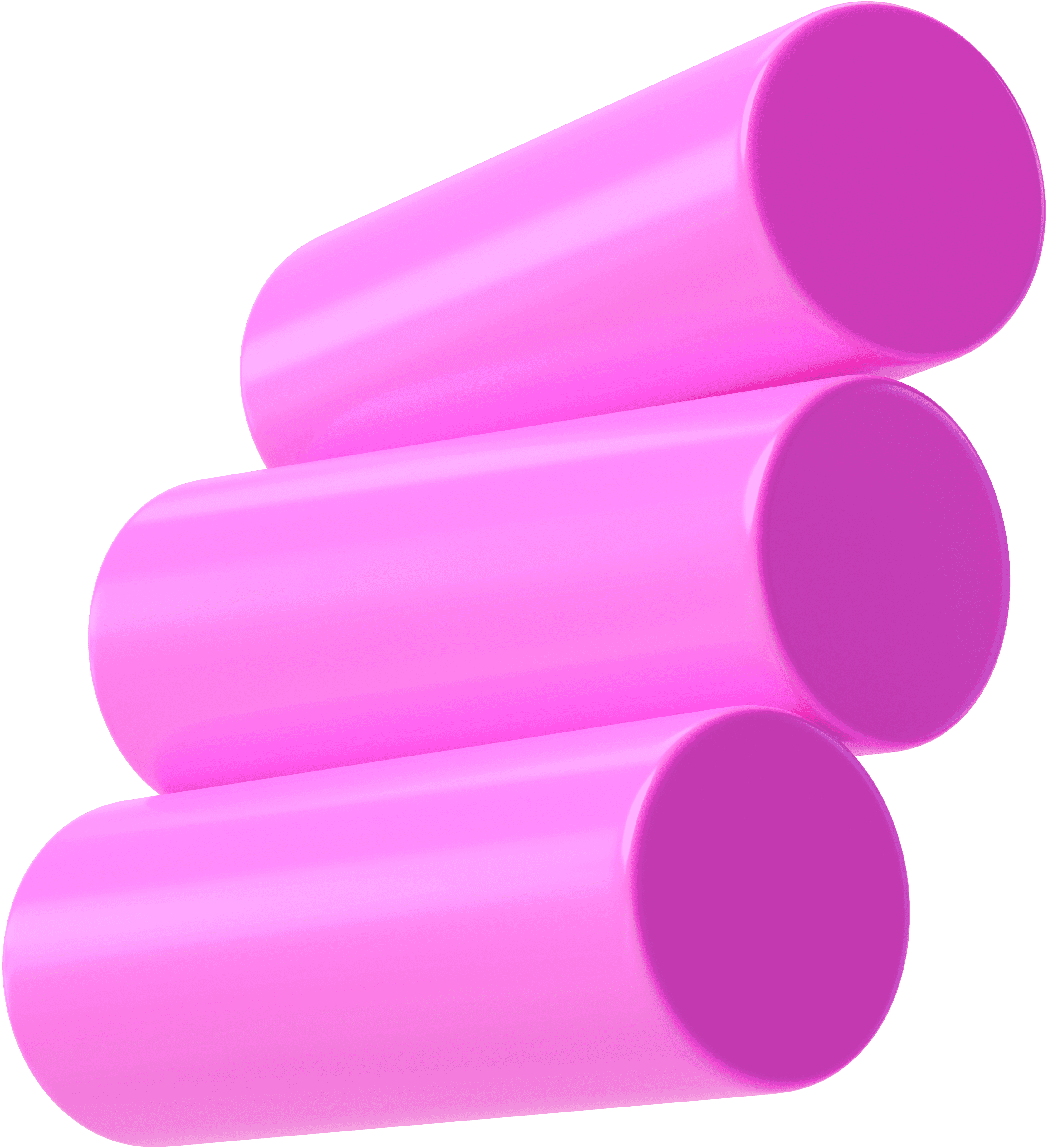Onchain Alerts right in Metamask (5 min)
Open L3MBDA and make sure you're on the "Integrations" page.
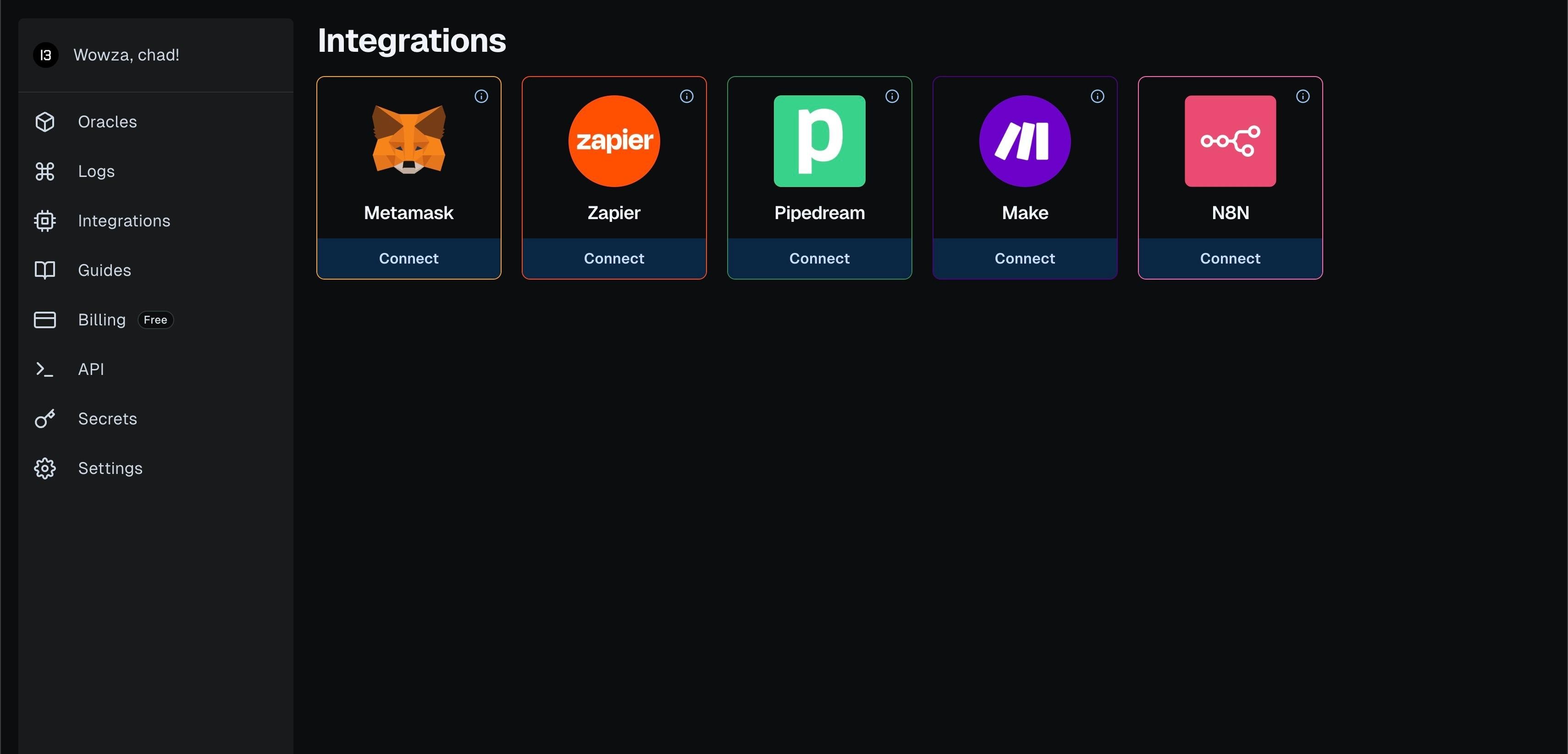
Install Metamask if you haven't already, and press "Connect".
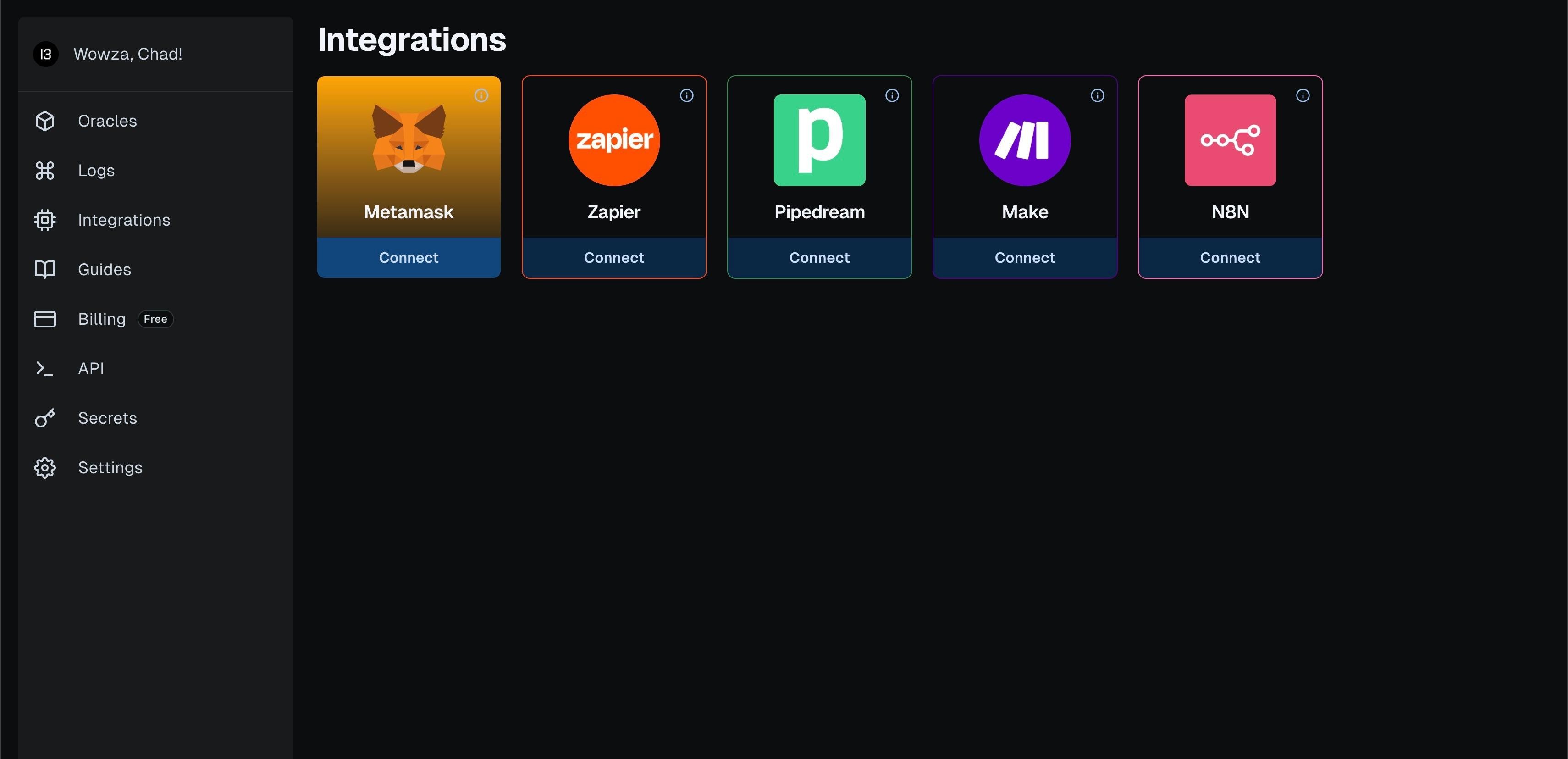
Confirm the connection in Metamask.
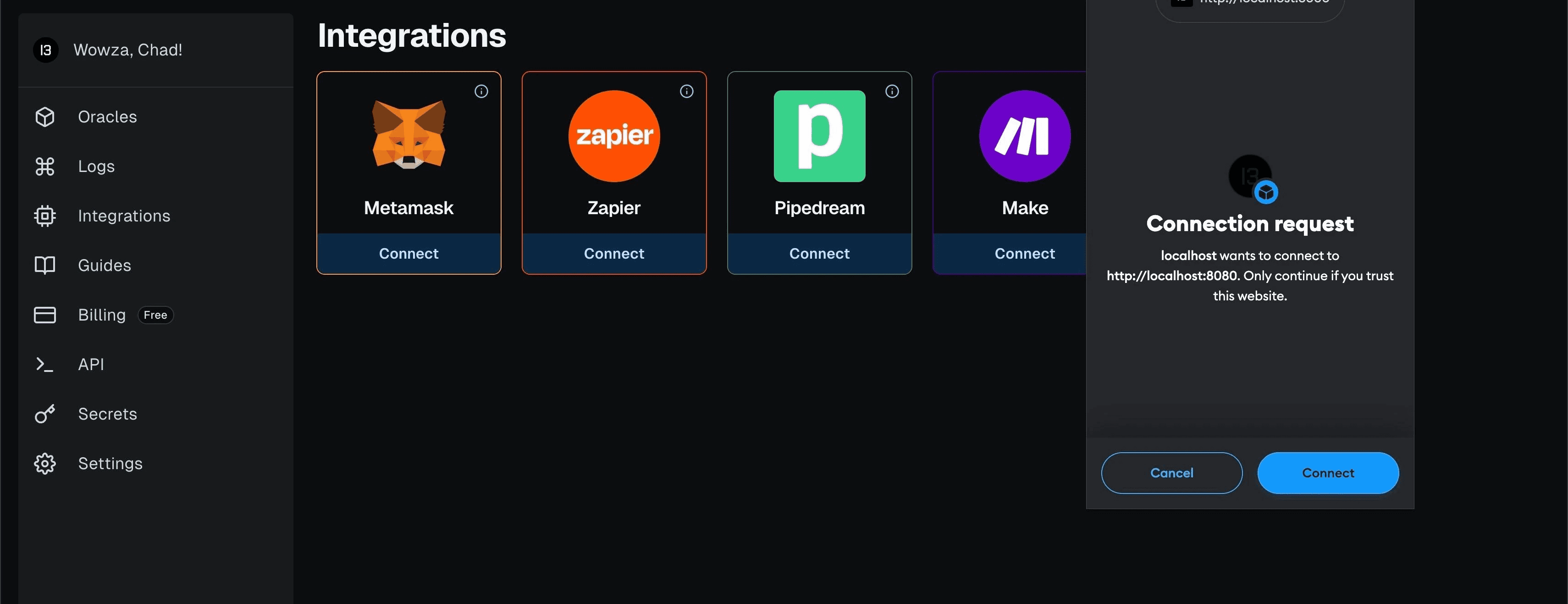
Accept the various Metamask dialogs and finish installation.
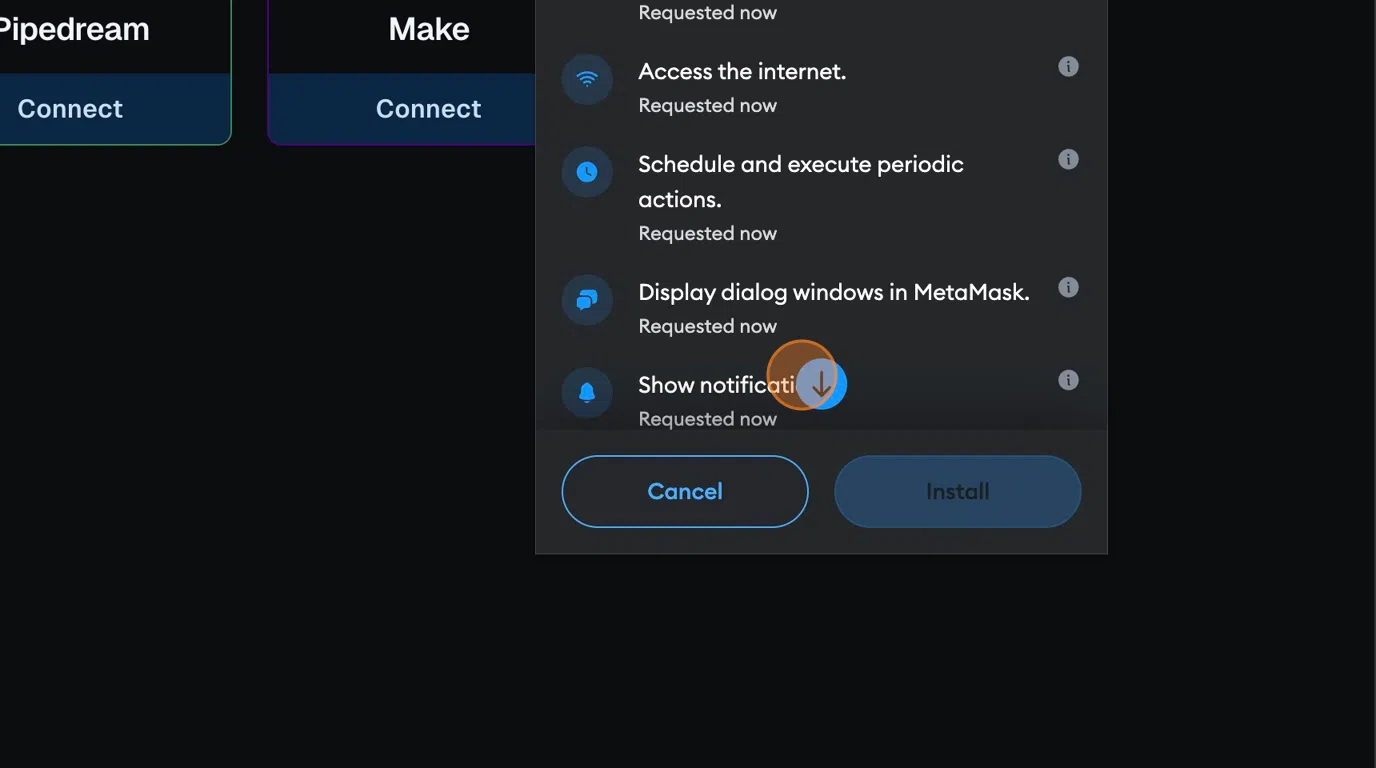
Finally, press "Login" to connect your L3MBDA account to Metamask.
This allows you to create Oracles directly from your browser.
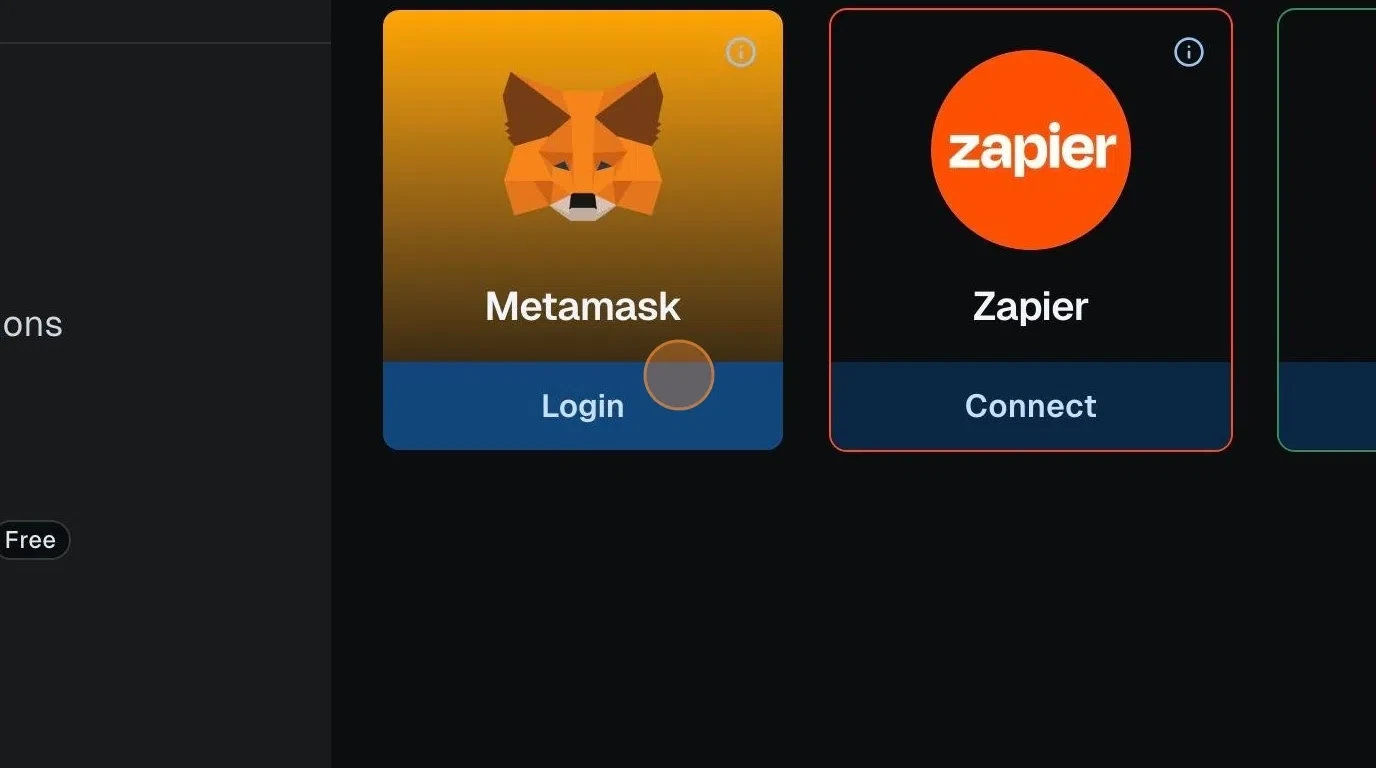
You can now open L3MBDA at any time in your Metamask by going to the "Snaps" menu.
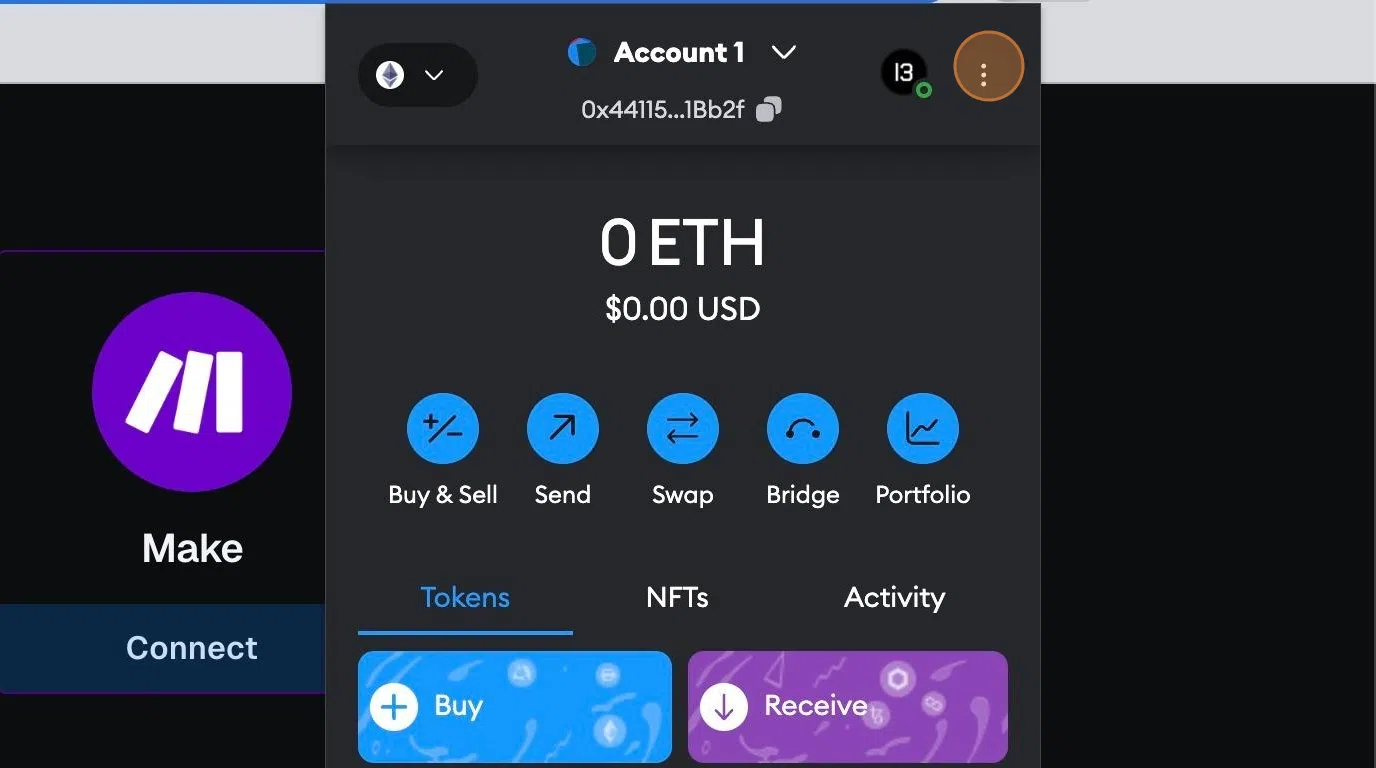
To start, press "Create your first Oracle"
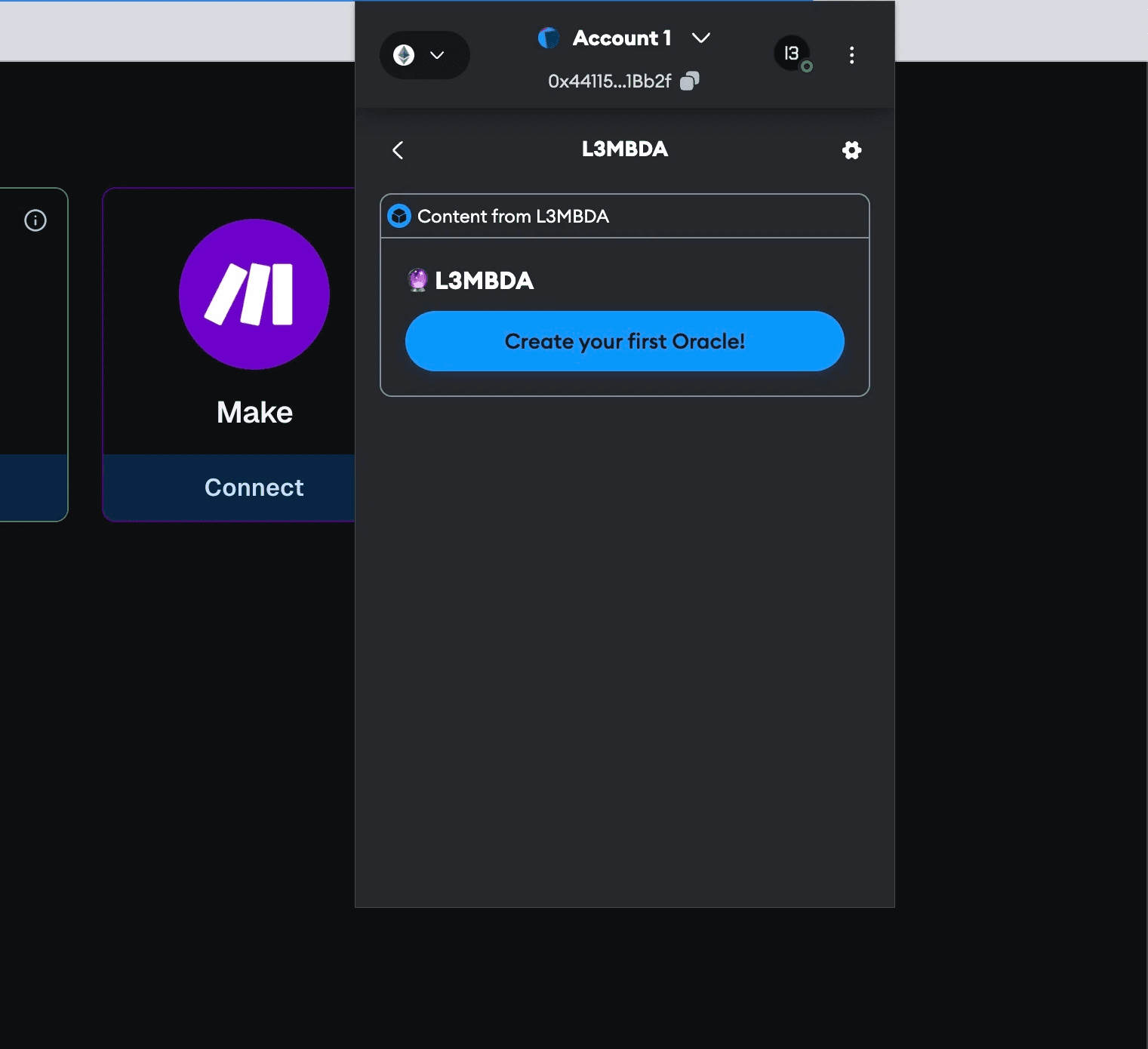
Imagine we want notifications for ERC20 Token transfers and we want only USDT, so we'll copy the token address from Etherscan.
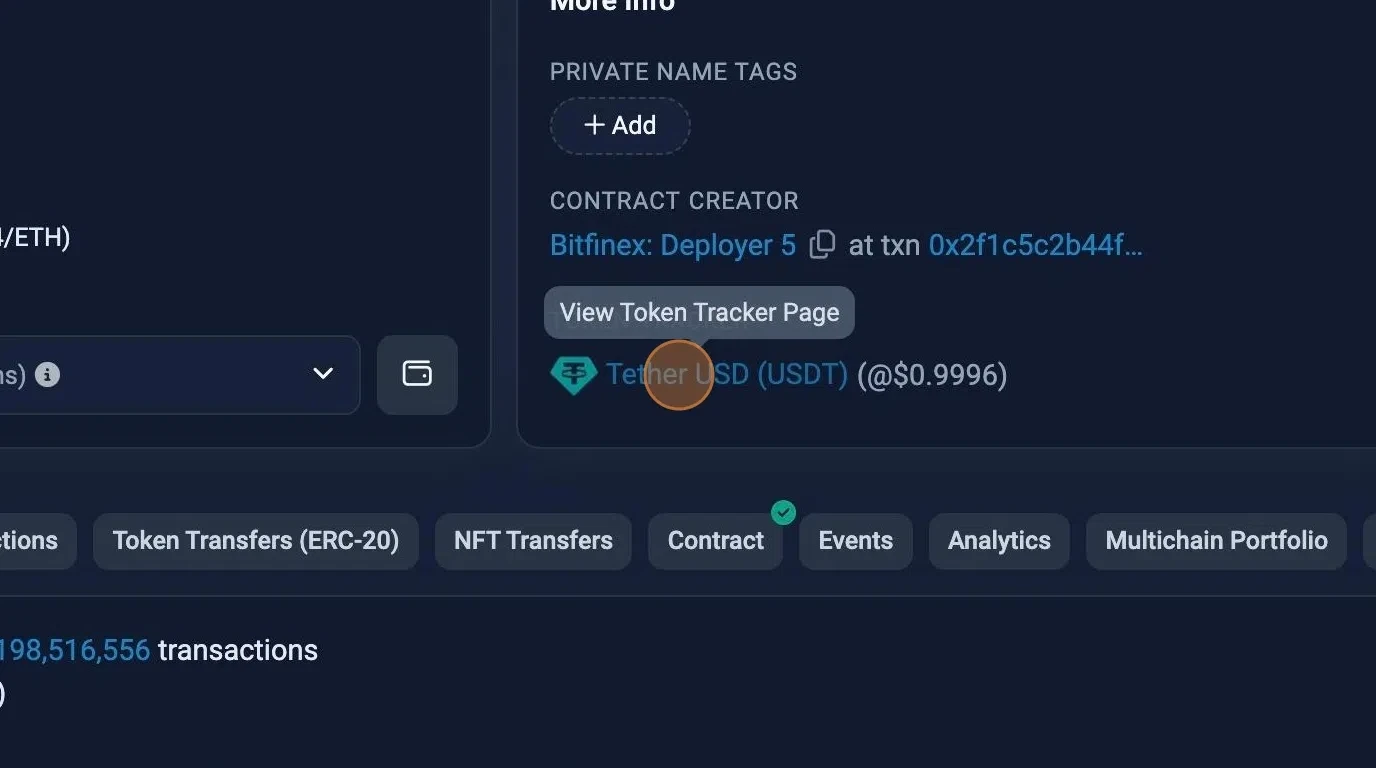
Paste the address, and while we're at it let's filter by amount too!
Press "Create" after you're done setting the filters.
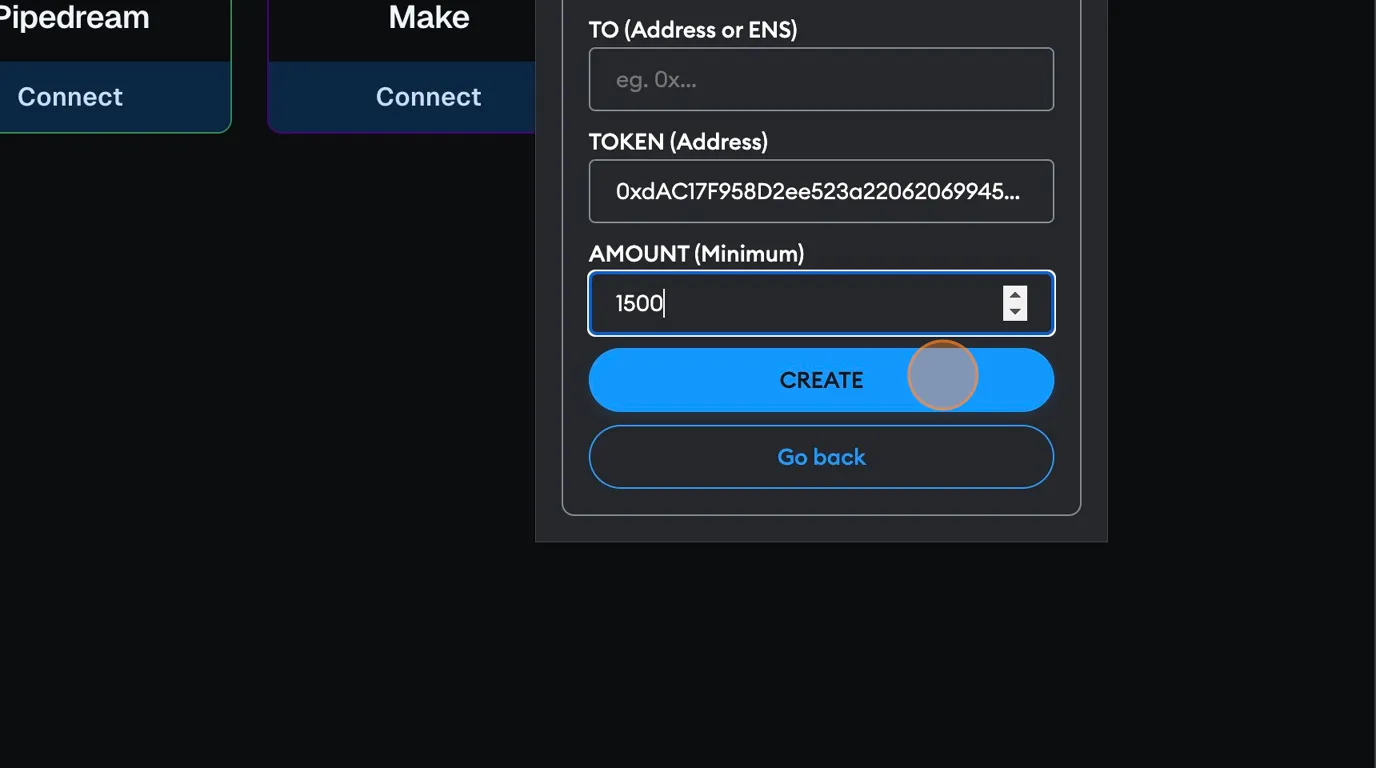
Your Oracle is now live, congrats!
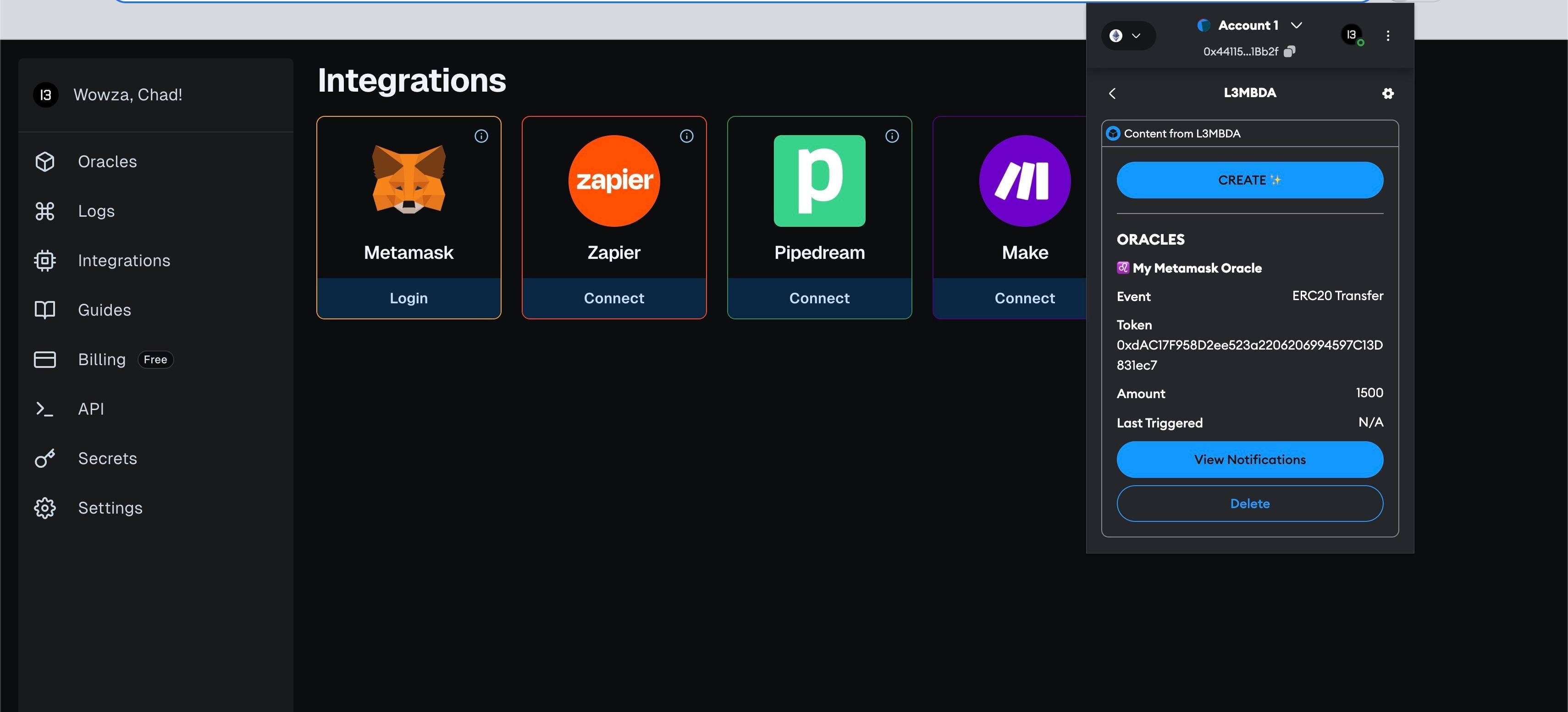
You will receive notifications in your browser if you have Push Notifications enabled in your OS settings.
If you want to check out the notifications manually, open the "Notifications" menu in Metamask.
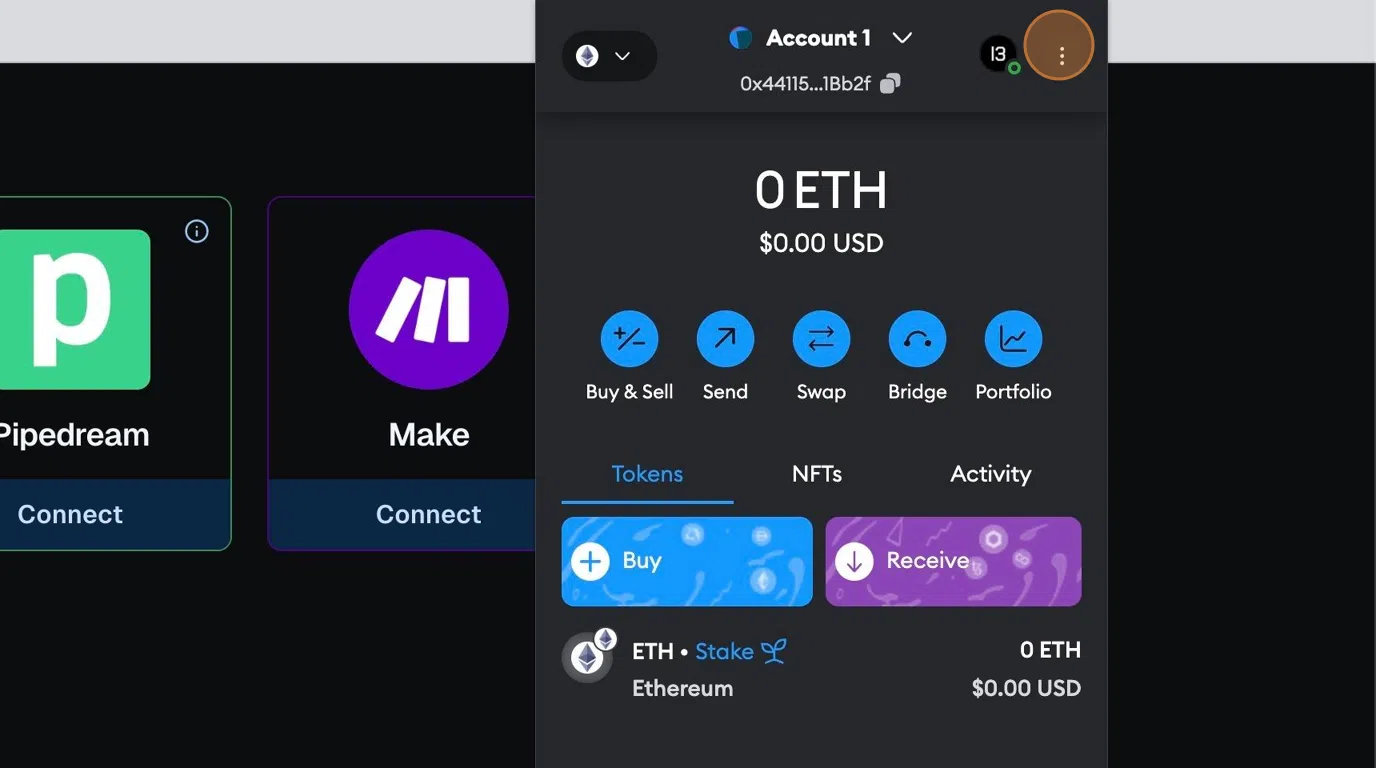
You can also see when a specific Oracle was triggered by clicking the "View Notifications" button on the Oracle card.
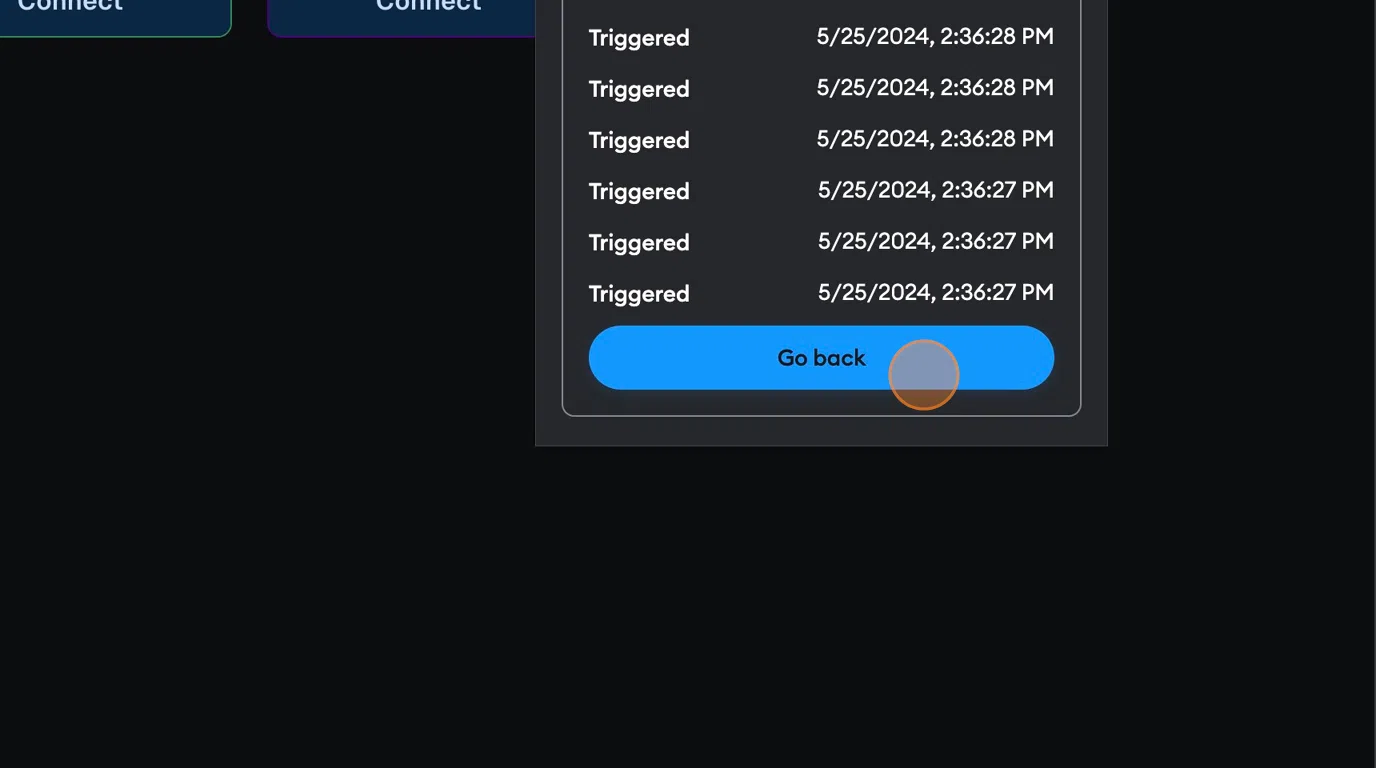
To delete an Oracle, simply press "Delete".
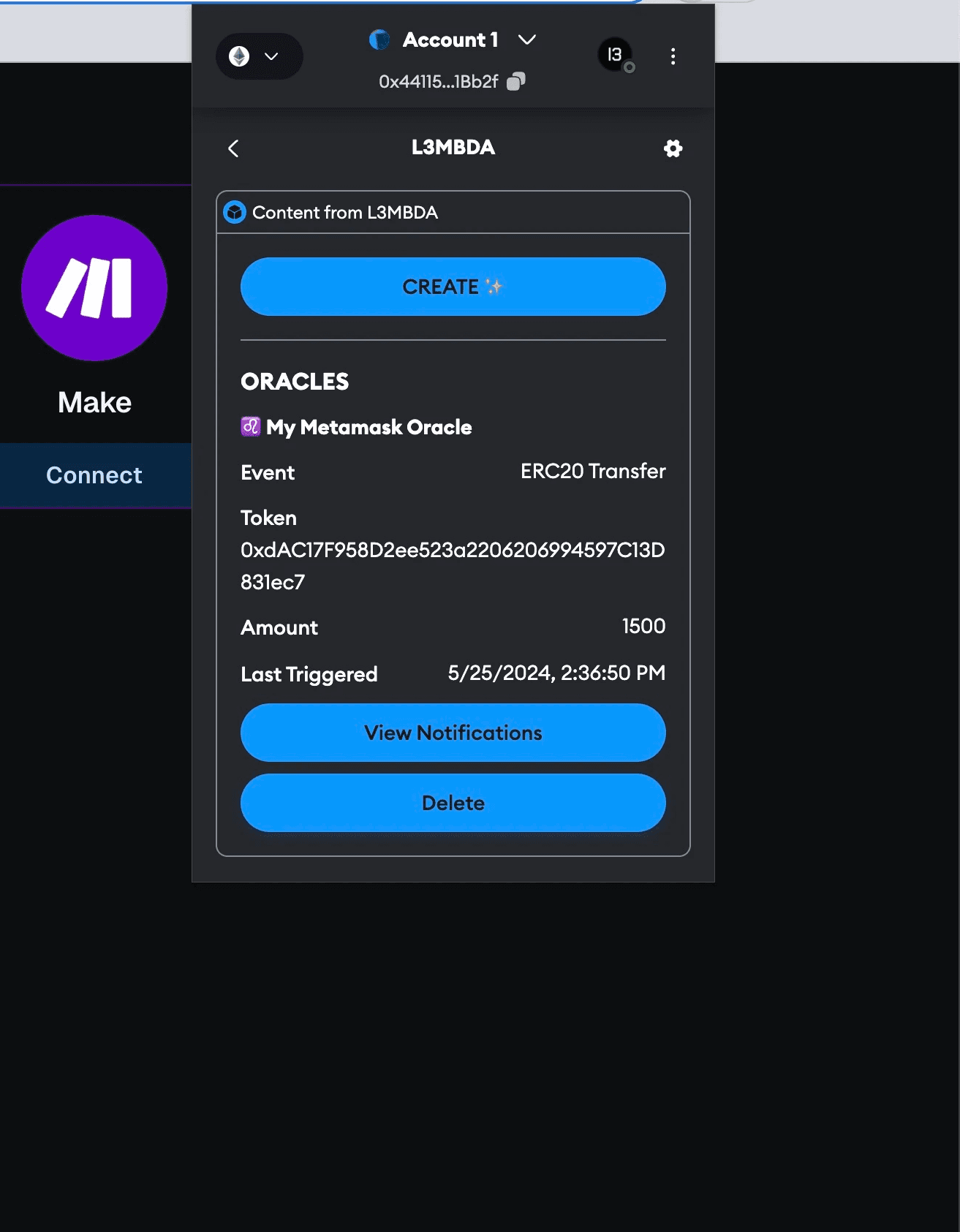
Well done!