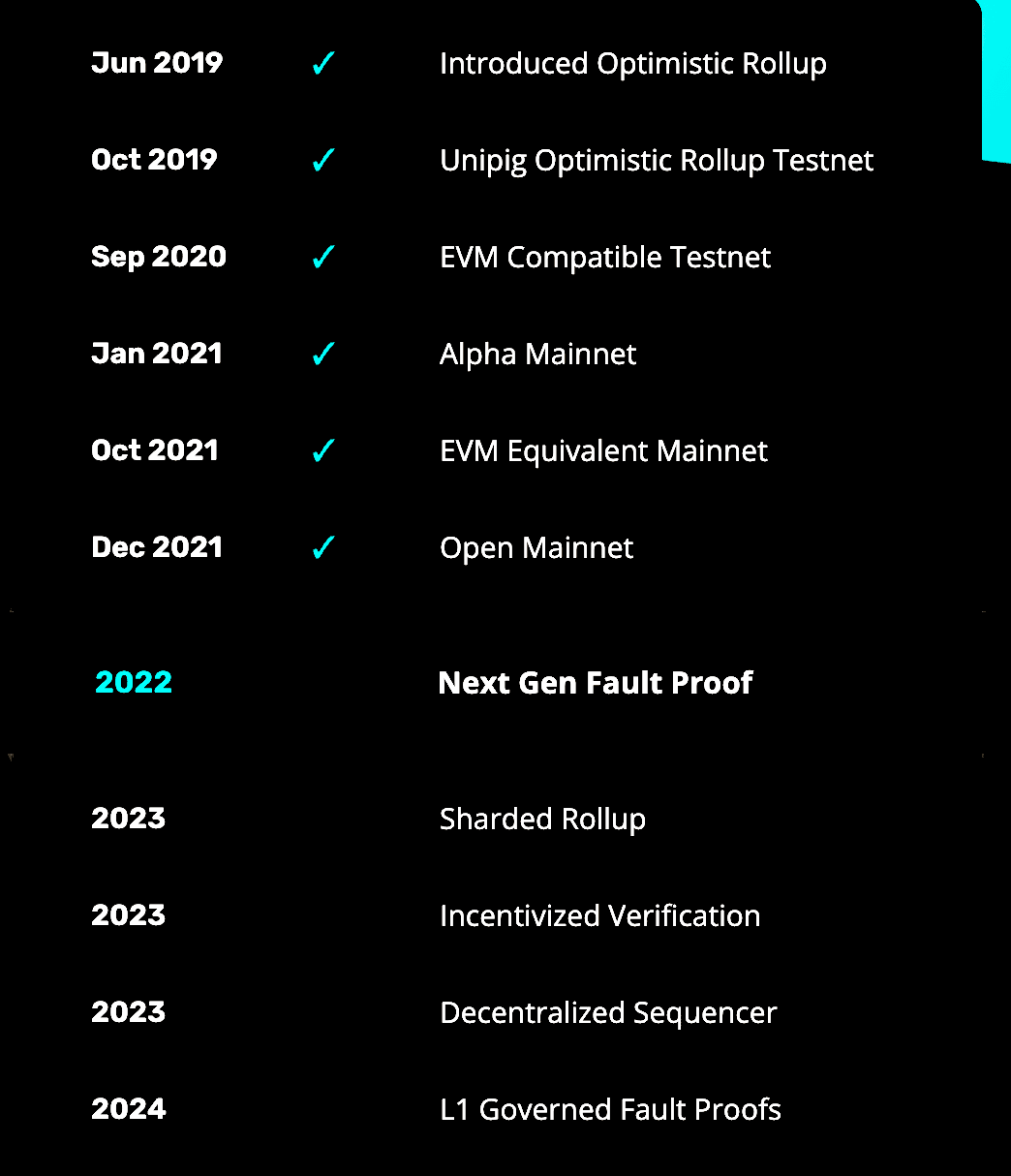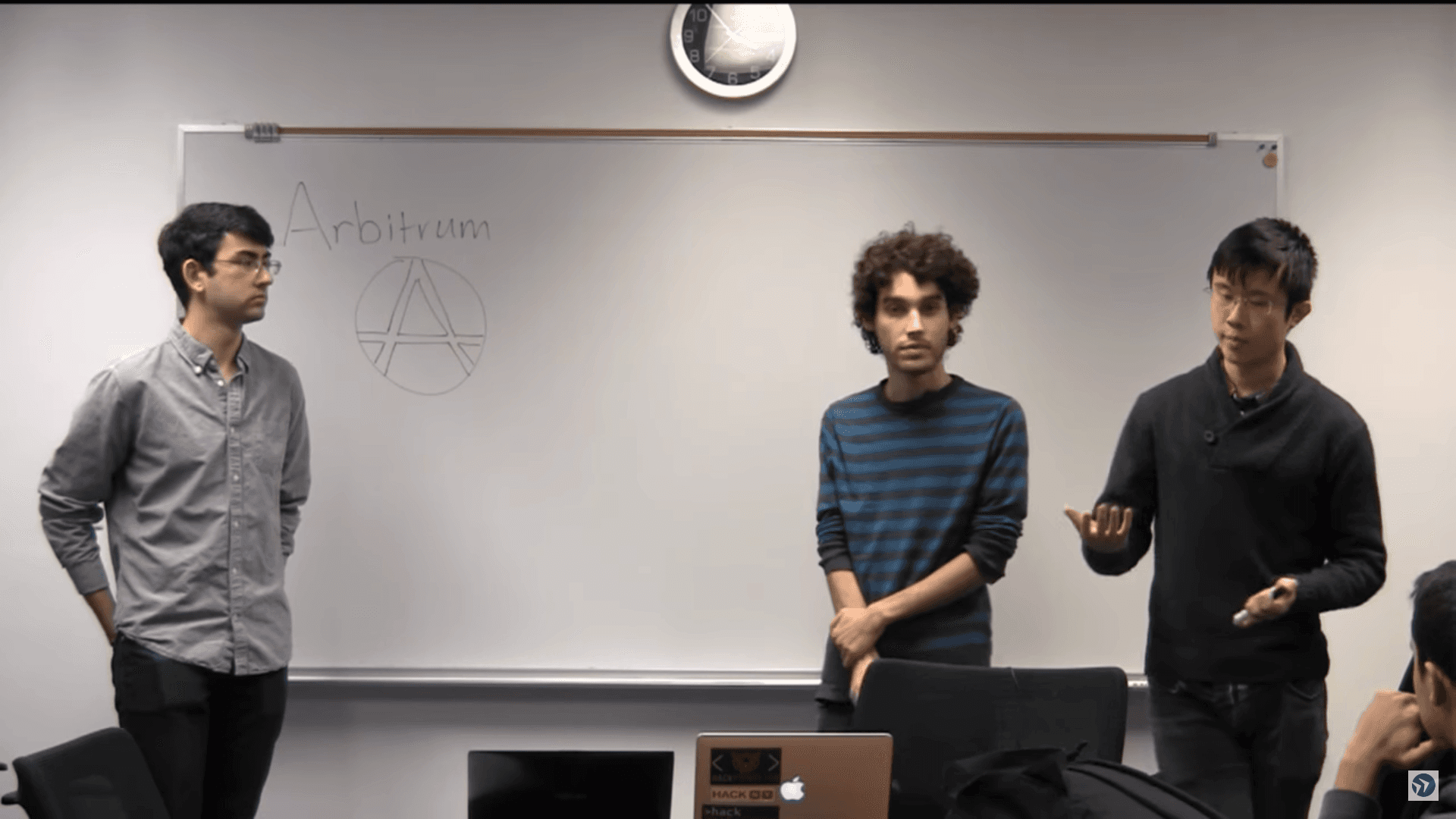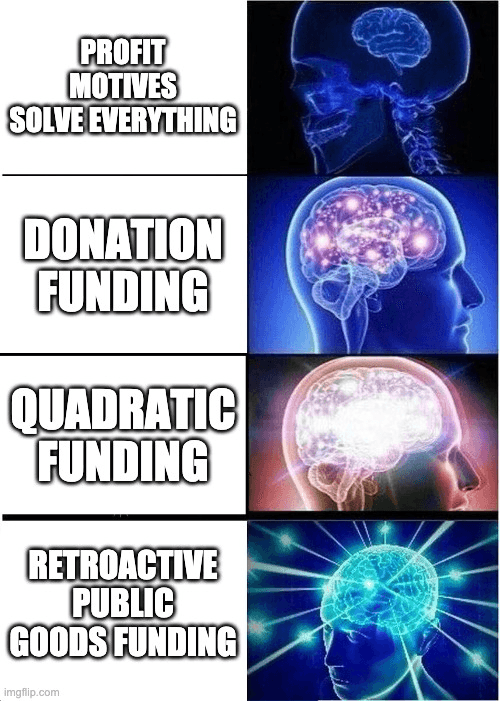TL;DR: ARB, like any other token, has different options for storing and transferring. With a multitude of options available, it’s hard to know which one is the best right now.
In this article we’re gonna explore the correct ways to keep your Arbitrum tokens safe, transfer them to other wallet addresses on Arbitrum and even bridge them to other blockchains!
Does Metamask support Arbitrum (ARB)?
Metamask is the king of all hot wallets, known by everyone and trusted even by institutions.
More than 21 million users manage their funds using Metamask. If you ask any crypto user about their preferred wallet, nine out of ten will say Metamask.
Why is that? Because it’s so convenient — 450,000+ assets supported by a single wallet. This makes it the go-to option for browsing the Arbitrum chain and for using Arbitrum dapps.
Metamask is also a good way to store your ARB as well as any other token on the Arbitrum blockchain. You can forget about complicated seed phrases or private keys. Storing tokens in Metamask is as natural as using any other wallet or banking app. Accessing your wallet only requires a password, and in case you forget it the seed phrase ensures you can always restore it.
Offering both a desktop and mobile version Metamask makes storing your Arbitrum tokens and accessing Arbitrum dapps a breeze.
Metamask comes with Arbitrum as its default network, but that’s not all. You are free to customize it and add more networks!
Due to its modular architecture Metamask supports more networks than the default ones. That also includes Arbitrum, which is natively supported in Metamask and very easy to set up. You can simply add more networks by opening the Metamask preferences and adding the configuration for the Arbitrum network.
To be specific, in order to add more networks to your Metamask you just navigate to your wallet settings. Once you're there, input the Arbitrum network config and that’s it!
Here’s how to add the Arbitrum network to your Metamask wallet:
Open the settings tab
Navigate to the “Networks” section
Input the following configuration data
Network Name: Arbitrum
New RPC Url: https://arb1.arbitrum.io/rpc
ChainID: 42161
Symbol: AETH
Explorer: https://arbiscan.io/Click “Save” to add the Arbitrum network details to your Metamask
That’s it, you should now see “ARB” instead of “ETH” as the native currency.
Good job, Arbitrum has been added to Metamask, told you it was easy!
You can now browse the Arbitrum ecosystem and connect to any dapp just by clicking the “Connect to wallet” button on the website.
Arbitrum has a plethora of projects ranging from NFT collections to unique DeFi applications. They can help you earn more coins, if you know which one to use.
For a list of the most relevant Dapps in the Arbitrum ecosystem, check out the list of Arbitrum Dapps.
Best way to safely store your Arbitrum (ARB) tokens?
Arbitrum (ARB) and tokens on the Arbitrum network are stored in digital wallets. These wallets are used to send, receive, store and display assets like Arbitrum NFTs and ERC-20 tokens.
Each wallet comes with its own functionalities and range of supported assets. This makes picking the best wallet a daunting task even for experienced users. Plus, you don’t want to use a wallet that is rarely updated.
Having a ton of options usually leads to fatigue and with a big influx of wallet applications it’s easy to get confused. The decision of choosing a wallet for your Arbitrum tokens becomes easier when you know one simple fact. That is, how you’re going to use it and why.
Here are the best wallets that you can download to keep your $ARB tokens safe — and the various differences between them.
Storing $ARB on a desktop wallet
Desktop wallets usually come in the form of extensions you install in your web browser.
They are usually compatible with all major browsers such as Chrome, Firefox, Brave and Edge. No crypto extensions are currently available for the desktop version of Safari.
These wallets are simple mini-apps that live inside your browser and store your Arbitrum (ARB) tokens & NFTs. They allow you to easily connect to any web3 enabled website and use dapps in the Arbitrum ecosystem.
Picking a desktop wallets is the easiest of all wallet types. This is because desktop wallets are compatible with all major browsers and independent from the operating system that you use.
For the Arbitrum chain, the best available browser wallet is Metamask. You can find it by searching for “Metamask” in the Chrome Web Store. Download it, set it up and always back up your seed phrase!
The seed phrase is the only method of accessing the crypto in your wallet. If you ever lose your password or your computer malfunctions, you’re out of luck. Write it down on a piece of paper, and if you’re looking to make sure it doesn’t get destroyed store it on a military grade metal plaque.
Now that you’ve installed Metamask, you’re ready to browse the Arbitrum ecosystem and connect to any dapp just by clicking the “Connect to wallet” button on the website.
Applications running on the Arbitrum network are diverse and can help you earn more coins, if you know which one to use. For a list of the most relevant Dapps in the Arbitrum ecosystem, check out the list of Arbitrum Dapps.
Key Points — Desktop Wallets
Use case of a desktop wallet: Fast access to Arbitrum Dapps.
Desktop wallets are best for: Small amounts and intense Dapp usage.
Benefits of using a desktop wallet: Easiest to setup like any other browser extension.
Storing $ARB on a mobile wallet
Another way of storing your Arbitrum (ARB) tokens is by using a mobile wallet. Mobile wallets are apps that live on your phone just like your email or social apps.
They are used to store your Arbitrum tokens, transfer them, and receive new tokens.
Mobile wallet apps have a similar interface to banking apps, making the experience more familiar. Some wallets even have a browser integrated which means you don’t have to leave the app to use dapps.
Most mobile wallet apps use your phone’s biometric features to secure your $ARB tokens. In order to prevent unauthorized access of your crypto you have to scan your face or fingerprint. This brings increased security and is many times safer than using a password.
Choosing a mobile wallet for your phone mostly depends on the operating system that runs on it.
📲 If you’re on iOS, the best wallets for your iPhone are Math Wallet (advanced) or Metamask Mobile (simpler).
📟 For Android users, the best mobile wallets are Trust Wallet (advanced) or Metamask Mobile (simpler).
Key Points — Mobile Wallets
Use case of a mobile wallet: Easy access to your Arbitrum (ARB) tokens on the go.
Mobile wallets are best for: Smaller amounts and frequent transfers of $ARB coins.
Benefits of using a mobile wallet: Your ARB is always in your pocket.
Storing $ARB on a hardware wallet
The most secure method of storing your crypto while still being able to access it from time to time is a hardware wallet.
It’s important to note first why hardware wallets are used in the first place.
Desktop and mobile wallets are referred to as hot wallets, while hardware devices are called cold wallets. It may sound confusing at first, but the difference between a hot and a cold wallet is quite simple.
Hot wallets are usually connected to the internet at all times, while cold wallets are not. This is the most determinant factor in the security of cold wallets.
A hardware wallet is a usb device used to hold your seed phrase and accounts. You use a hardware wallet device each time you want to sign a transaction on the Arbitrum network. Instead of tapping a button on your screen, you press a key on your hardware wallet.
Alright, this sounds a bit more secure, but how to pick a good hardware wallet?
The market for hardware wallets is big and has only increased in the past years. However, only 2 companies have been battle tested enough to trust them with your $ARB coins.
The first company and also the most known one is called Ledger. Ledger has been in the business of manufacturing hardware wallets since 2016.
A Ledger wallet is usually the go to option for anyone buying a hardware wallet. Some of their wallets like the Ledger X comes with a couple of nice features like being able to connect it to your phone, not only your PC.
Another option is Trezor, having the same level of security and a simpler interface, more suitable for beginners.
Key Points — Hardware Wallets
Use case of a hardware wallet: Secure access to your Arbitrum (ARB) tokens.
Hardware wallets are best for: Bigger amounts and rare usage of your $ARB coins.
Benefits of using a hardware wallets: Impossible to hack.
Get the best hardware wallet: Ledger, Trezor.
Storing $ARB on real metal plaques
Here’s comes the most interesting method of storing your Arbitrum (ARB) tokens — an actual piece of metal.
Wallets only do one simple task, storing your seed phrase. Sure, they can have additional features but in the end that’s what all wallets do.
A smart way of storing your wallet keys is to engrave them on special sheets of metal. Using a sheet of metal is the best way to ensure that your keys never get destroyed if a natural disaster occurs.
A computer may suddenly malfunction, a phone can get lost, and even a hardware wallet may get damaged if you forget it in the washing machine. Unlike paper and plastic, steel wallets are pretty much everlasting. They’re fireproof, waterproof, stainless and immune to electric charges & magnetic shockwaves.
They are also inedible, which one can’t say about a piece of paper, especially when there are cats, toddlers, or parrots in the house. Such characteristics makes metal wallets the safest way to store your Arbitrum (ARB) tokens.
If you’re buying a metal plaque, you want one that’s made out of quality metal and passes the test of time. The best option available today is the Cryptosteel metal wallet. It comes in 2 different form factors — The Capsule and The Cassette.
Cryptosteel has been in business from 2015 and has proven to source only the best materials for manufacturing the sheets of metal used for their wallets.
Want to hear the best part? No engraving is necessary, everything is done at home and you can change the data how many times you want.
Key Points — Steel Crypto Wallets
Use case of a metal plaque wallet: Storing your Arbitrum (ARB) tokens for years or decades.
Metal plaques are best for: Setting up and forgetting about your $ARB coins.
Benefits of using a metal plaque: Indestructible, for real.
Get the best metal plaque wallet on: Metal Plaques store.
How to bridge Arbitrum (ARB)?
When you want to move tokens between chains, a simple transfer is not enough. This is where bridging comes in. Bridges offer the infrastructure necessary for you to be able to move your tokens seamlessly, but they have their pain points too, so let’s get into bridging in more detail.
What is bridging and how does it work?
You have some Arbitrum (ARB) tokens sitting in your wallet and want to bridge them to another blockchain. You’ve scoured the internet and read about bridging, but what does that mean?
Bridging is the action of transferring your Arbitrum (ARB) coins between different blockchains. Some online resources refer to bridge transfers as crosschain transfers, they’re the same thing.
Bridges create a pathway between distinct blockchains on which your tokens can walk to the other side. You may have guessed already that this is the reason why they’re called well… bridges.
This process is separate from transferring your tokens between wallets on the same chain. A bridge transfer (or crosschain transfer) is more complicated than a normal transfer on the same blockchain. This makes it more risky if you’re not using the right tools, and may result in the loss of your $ARB.
When you bridge your Arbitrum (ARB) tokens, they move from the current blockchain they’re sitting on to another one. Due to the nature of a crosschain transfer, you must rely on two blockchains to transfer your Arbitrum tokens.
To avoid the most common mistakes of bridging your Arbitrum tokens from one blockchain to another, follow along closely.
First things first…
Where are your $ARB tokens currently stored?
The place where your Arbitrum (ARB) tokens are stored is an important part of bridging them.
Make sure your Arbitrum (ARB) tokens are sitting on a wallet and not on an exchange. It can be either a desktop, mobile or hardware wallet. This is important as bridge transfers may sometimes revert and cancel the transfer.
A crosschain transfer may revert and send you back the tokens if an issue has occurred. Most exchanges do not support this mechanic and you risk losing your ARB tokens. You can avoid this by withdrawing them to your mobile or desktop wallet first.
For more info about wallets, check the guide about storing your Arbitrum tokens.
Where do you want to transfer your $ARB?
To bridge your tokens you must first know the network (blockchain) you wish to send them to.
When doing a bridge transfer, one network is always the initial and the other the destination network. It’s important to make sure you know exactly the blockchain you want to transfer your Arbitrum (ARB) tokens to.
Here’s how to differentiate between them:
If you want to transfer your coins from Arbitrum, that is called the initial or starting network. If you want to transfer your coins to Arbitrum, that is called the receiving or destination network.
How do we chose a bridge?
In the beginning there weren’t many bridges, and most of them were clunky. Nowadays a lot of bridges have been built, making it hard to know what the best and safest option is.
The primary health factors of a bridge is the available liquidity, and the cost of doing a bridge transfer. Using a bridge with low liquidity may result in receiving less tokens on the other chain. This effect is referred to as “slippage” — the more liquidity a bridge has, the smaller the slippage.
With bridges getting hacked almost every month, keeping a balance between cost and security is hard even for experienced users. The easiest way to bridge your Arbitrum (ARB) tokens regardless of your experience is to use a bridge aggregator.
What’s a bridge aggregator and how does it work? A bridge aggregator combines liquidity from multiple sources, offering you the cheapest and fastest bridging experience for your $ARB tokens.
Now that we know what to look for when bridging our Arbitrum tokens, let’s pick the best one available.
Our go to option is Bungee, the safest bridge with the most liquidity usable at all times. Bungee has been online since 2019 without any major incidents or hacks, making it the safest option today.
Here are the steps to bridge your Arbitrum tokens using the Bungee bridge:
Navigate to the Bungee page.
Connect your wallet.
Select Arbitrum as the initial network .
Select your destination network.
Enter the amount you want to transfer and click “Send”.
2 transactions will pop-up in your wallet.
They will appear one by one so don’t worry.
That’s it, your Arbitrum (ARB) tokens are now on their way.
The only thing you have to do now is wait a few minutes and maybe check some Arbitrum news in the meantime. Your Arbitrum (ARB) tokens will appear on the destination network and be ready to use.
Congrats, you just made your first crosschain transfer!
How to transfer Arbitrum (ARB) tokens?
Be it Arbitrum (ARB) or any other network, transferring tokens is the easiest operation one can do on a blockchain. Knowing it’s easy also means some users will be prone to mistakes.
Maybe this isn’t your case, but the internet is full of horror stories. Burning tokens or sending them to the wrong address happens every day. These mistakes can be easily avoided by taking a few simple precautions and safety measures.
There’s different steps to be executed depending on where you want to transfer your tokens to. Having a checklist ensures you don’t miss any crucial detail in the process.
With this in mind, let’s get to work and transfer some ARB tokens!
Transferring ARB from your wallet to an exchange
Depositing your Arbitrum (ARB) tokens to an exchange can be done for different reasons. This can include converting them to another cryptocurrency or staking them to earn more ARB.
Keep in mind that sending tokens to another address requires a small gas fee to be paid to the Arbitrum network. This fee is paid in the chain’s native token, in the case of Arbitrum that is ARB.
If you don’t have enough gas you can easily get some ARB on Coinbase or Binance.
To transfer your Arbitrum (ARB) tokens to your exchange follow these steps:
Open your exchange website and make sure you are logged in.
Navigate to the list of assets in your exchange account.
Click or tap on Arbitrum (ARB).
Select the “Deposit” option.
The exchange will display the address where to send your tokens.
Open your wallet app and paste the address specified by the exchange.
Type the amount of Arbitrum (ARB) tokens you want to transfer and press “Send”.
Always make sure to double check the address to match the one displayed on the exchange’s interface.
Your Arbitrum (ARB) tokens will now be sent to your exchange. In a few minutes you should see them on your account.
Shortly after, you should receive an email to confirm your deposit.
Transferring ARB from an exchange to your wallet
After buying some ARB or other Arbitrum tokens on Coinbase or Binance, you now want to transfer them to your wallet address.
Withdrawing your Arbitrum (ARB) tokens from an exchange is as easy as depositing them. Most exchanges will cover the gas fees for the transfer so you don’t have to worry about it.
Here’s how to withdraw your Arbitrum (ARB) tokens from any exchange:
Open your exchange website and make sure you are logged in.
Navigate to the list of assets in your exchange account.
Click or tap on Arbitrum (ARB).
Select the “Withdraw” or “Send” option.
The exchange will show a screen to input the address and amount.
Open your wallet application and press “Receive” to get your address.
Paste your wallet address and enter the amount of $ARB tokens you want to transfer.
Always make sure to double check the address to match the one displayed on your wallet’s interface!
Shortly after, you should receive an email to confirm your Arbitrum (ARB) withdrawal.
Some exchanges, such as Coinbase or Binance also send a verification message to your phone for increased security. Enter the verification code received on your email & phone and press “Submit”.
Your Arbitrum (ARB) tokens will now be sent to the address you specified. In a few short minutes you should see them on your wallet.
Transferring ARB between different wallets
Now that we’re done with exchanges, let’s see how you can send or receive Arbitrum tokens on your personal wallet.
If you’re using a mobile or desktop wallet for your Arbitrum (ARB) tokens, open it. If you’re using a hardware wallet to safely store your $ARB, connect it to the computer.
Your wallet interface (application) should now be open.
Receiving $ARB or tokens on the Arbitrum network:
Click or tap on the “Receive” button.
Clicking on it button will display the address of your wallet.
If you do not see a “Receive” button that means your address should already be displayed on the interface.Copy the address (you may have to select it first).
Send it to whoever wants to transfer you some Arbitrum (ARB) tokens.
Sending $ARB or tokens on the Arbitrum network:
Click or tap on the “Send” button.
Make sure that you have the address of the wallet you want to send your coins to.
Paste the address in the input field and type how many Arbitrum (ARB) tokens you want to send.
Double check the recipient address and amount, then click “Send”.
You should now see a confirmation dialog in your wallet application.
If the transfer details appear to be okay, confirm your token transfer.
That’s it, your Arbitrum (ARB) tokens are now on their way to their recipient!
A normal transfer only works between addresses on the same blockchain. If you’re looking to transfer your Arbitrum (ARB) to another chain make sure to use a bridge.
Check out the Arbitrum (ARB) bridging guide above for more info and detailed steps.